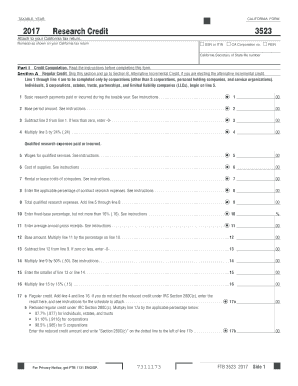
Get Ca Ftb 3523 2017
How it works
-
Open form follow the instructions
-
Easily sign the form with your finger
-
Send filled & signed form or save
Tips on how to fill out, edit and sign CA FTB 3523 online
How to fill out and sign CA FTB 3523 online?
Get your online template and fill it in using progressive features. Enjoy smart fillable fields and interactivity. Follow the simple instructions below:
When the taxation period started suddenly or perhaps you simply overlooked it, it might create complications for you. CA FTB 3523 is not the easiest form, but there’s no need for distress in any situation.
Utilizing our expert platform, you'll discover how to complete CA FTB 3523 in times of significant time shortages. Just follow these straightforward instructions:
With this robust digital solution and its supportive tools, submitting CA FTB 3523 becomes more convenient. Don’t hesitate to try it and devote more time to hobbies instead of paperwork.
- Access the file through our specialized PDF editor.
- Input all necessary information in CA FTB 3523, utilizing fillable sections.
- Add images, markers, check and text boxes, as required.
- Repetitive information will be populated automatically after the initial entry.
- In case of confusion, activate the Wizard Tool. It will provide guidance for easier completion.
- Always remember to include the application date.
- Create your distinct e-signature once and place it in all requisite fields.
- Review the information you have entered. Amend any errors if necessary.
- Click Done to finalize your edits and choose your delivery method. You have the option to use digital fax, USPS, or email.
- You can also download the document to print it later or upload it to a cloud service like Google Drive, Dropbox, etc.
How to modify Get CA FTB 3523 2017: personalize forms online
Streamline your document creation process and tailor it to your needs with just a few clicks. Complete and validate Get CA FTB 3523 2017 using a detailed yet user-friendly online editor.
Handling documentation is often tedious, especially when you deal with it sporadically. It requires you to strictly follow all regulations and accurately populate all sections with complete and precise information. However, it frequently occurs that you need to alter the document or add additional sections to complete. If you wish to refine Get CA FTB 3523 2017 before dispatch, the best approach is by utilizing our robust yet straightforward online editing tools.
This all-inclusive PDF editing tool enables you to quickly and effortlessly fill out legal documents from any internet-connected device, make essential modifications to the template, and insert additional fillable sections. The platform lets you specify a particular area for each type of information, such as Name, Signature, Currency, and SSN, among others. You can designate them as mandatory or optional and assign them to specific recipients.
Follow the steps outlined below to enhance your Get CA FTB 3523 2017 online:
Our editor is a flexible, feature-rich online platform that can assist you in swiftly and easily personalizing Get CA FTB 3523 2017 and other templates according to your specifications. Enhance document preparation and submission efficiency while making your paperwork appear professional without any difficulty.
- Access the required template from the catalog.
- Complete the fields with Text and use Check and Cross tools for the checkboxes.
- Leverage the right-hand panel to modify the template by adding new fillable sections.
- Select the fields based on the type of data you wish to gather.
- Determine whether these fields are required, optional, or conditional, and adjust their sequence.
- Assign each section to a specific individual using the Add Signer feature.
- Ensure that all necessary changes have been made and click Done.
Related links form
Businesses that intend to create new jobs or retain existing jobs in California may qualify for the California Competes tax credit. You must submit an application detailing your business plan, job creation potential, and financial status. Proper evaluation of your eligibility often requires the guidance found on forms like the CA FTB 3523. This credit can significantly benefit your company's bottom line.
Industry-leading security and compliance
-
In businnes since 199725+ years providing professional legal documents.
-
Accredited businessGuarantees that a business meets BBB accreditation standards in the US and Canada.
-
Secured by BraintreeValidated Level 1 PCI DSS compliant payment gateway that accepts most major credit and debit card brands from across the globe.


