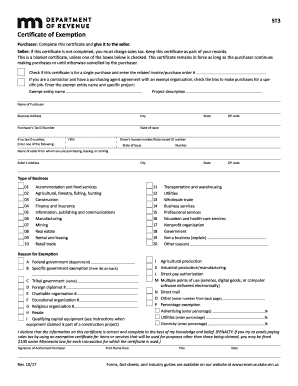
Get Mn Dor St3 2017
How it works
-
Open form follow the instructions
-
Easily sign the form with your finger
-
Send filled & signed form or save
Tips on how to fill out, edit and sign MN DoR ST3 online
How to fill out and sign MN DoR ST3 online?
Get your online template and fill it in using progressive features. Enjoy smart fillable fields and interactivity. Follow the simple instructions below:
Currently, a majority of Americans favor handling their own income tax returns and, in addition, completing reports digitally.
The US Legal Forms web service streamlines the task of filling out the MN DoR ST3 efficiently and easily.
Ensure that you have accurately completed and submitted the MN DoR ST3 by the deadline. Keep in mind any relevant timeframes. Submitting incorrect information on your tax documents can result in hefty penalties and complications with your yearly income tax filing. Utilize only reliable templates from US Legal Forms!
- Access the PDF form in the editor.
- Refer to the specified fillable sections. Here you can enter your details.
- Select the option when prompted by the checkboxes.
- Navigate to the Text icon and utilize other helpful tools to modify the MN DoR ST3 manually.
- Review all information before you proceed with signing.
- Create your unique eSignature using a keyboard, camera, touchpad, mouse, or smartphone.
- Authenticate your document electronically and indicate the date.
- Click Done to continue.
- Download or forward the document to the intended recipient.
How to modify Get MN DoR ST3 2017: tailor forms online
Utilize our all-inclusive online document editor while finalizing your forms. Complete the Get MN DoR ST3 2017, highlight the most crucial details, and seamlessly make any other required modifications to its content.
Creating documents digitally is not only efficient but also offers the flexibility to amend the template according to your preferences. If you’re about to process Get MN DoR ST3 2017, think about finishing it with our extensive online editing tools. Whether you commit an error or input the necessary information in the wrong section, you can promptly make modifications to the form without having to restart it from scratch as with manual completion. Moreover, you can emphasize the essential information in your documentation by highlighting specific parts of content with colors, underlining them, or circling them.
Follow these quick and straightforward steps to complete and modify your Get MN DoR ST3 2017 online:
Our extensive online options are the most straightforward method to fill out and alter Get MN DoR ST3 2017 according to your necessities. Utilize it to prepare personal or business documents from anywhere. Access it in a browser, make any changes to your forms, and return to them at any time in the future - they will all be safely stored in the cloud.
- Open the form in the editor.
- Enter the required information in the empty fields using Text, Check, and Cross tools.
- Follow the form navigation to ensure no required fields are overlooked.
- Circle some of the significant details and add a URL to them if necessary.
- Utilize the Highlight or Line options to emphasize the most critical facts.
- Select colors and thickness for these lines to enhance the professional appearance of your sample.
- Erase or blackout the information you prefer to conceal from others.
- Replace sections with errors and input the text that you require.
- Finalize modifications with the Done option once you confirm everything is accurate in the form.
Related links form
You can get your sales tax exempt number by applying through the Minnesota Department of Revenue. As part of the process, provide the required details about your organization and its qualifications for exemptions. Upon approval, you will receive your exemption number, allowing you to make purchases without being charged sales tax.
Industry-leading security and compliance
-
In businnes since 199725+ years providing professional legal documents.
-
Accredited businessGuarantees that a business meets BBB accreditation standards in the US and Canada.
-
Secured by BraintreeValidated Level 1 PCI DSS compliant payment gateway that accepts most major credit and debit card brands from across the globe.


