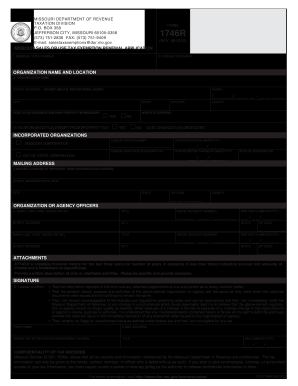
Get Mo 1746r 2008
How it works
-
Open form follow the instructions
-
Easily sign the form with your finger
-
Send filled & signed form or save
Tips on how to fill out, edit and sign MO 1746R online
How to fill out and sign MO 1746R online?
Get your online template and fill it in using progressive features. Enjoy smart fillable fields and interactivity. Follow the simple instructions below:
Currently, a majority of Americans seem to opt for completing their own tax returns and also prefer to fill out forms digitally. The US Legal Forms online platform facilitates the process of submitting the MO 1746R quickly and easily.
Now, it can be done in a maximum of half an hour, and you can perform it from anywhere.
Ensure you have accurately filled in and submitted the MO 1746R by the deadline. Review any relevant terms. Providing incorrect information in your financial reports can lead to significant penalties and can complicate your annual tax return. Utilize only certified templates with US Legal Forms!
- View the PDF example in the editor.
- Identify the highlighted fillable sections. This is where you should input your details.
- Choose the option when you notice the checkboxes.
- Use the Text tool and other advanced features to manually edit the MO 1746R.
- Double-check all information before proceeding to sign.
- Create your unique eSignature using a keyboard, camera, touch screen, mouse, or mobile device.
- Authenticate your online form electronically and indicate the date.
- Select Done to proceed.
- Store or dispatch the document to the intended recipient.
How to modify Get MO 1746R 2008: personalize forms online
Experience your hassle-free and paperless approach to managing Get MO 1746R 2008. Utilize our reliable web solution and conserve significant time.
Creating each document, including Get MO 1746R 2008, from the ground up requires excessive effort, so having a reliable source of pre-uploaded document templates can significantly enhance your efficiency.
However, working with them can be difficult, especially when dealing with PDF documents. Thankfully, our extensive library features a built-in editor that allows you to swiftly finish and personalize Get MO 1746R 2008 without leaving our site, ensuring you don't squander time altering your documents. Here's what to accomplish with your form using our service:
Whether you need to finalize editable Get MO 1746R 2008 or any other template found in our catalog, you are on the right track with our online document editor. It’s straightforward and secure and doesn’t necessitate a specific tech background. Our web-based solution is crafted to manage practically everything you can think of when it comes to document editing and processing.
Dismiss the antiquated method of handling your forms. Opt for a more effective solution to assist you in streamlining your tasks and reducing reliance on paper.
- Step 1. Locate the required document on our website.
- Step 2. Click Get Form to access it in the editor.
- Step 3. Utilize specialized editing features that allow you to add, delete, annotate, and highlight or obscure text.
- Step 4. Create and append a legally-binding signature to your form by using the sign option located in the top toolbar.
- Step 5. If the template format doesn't appear as you desire, use the tools on the right to delete, add, and rearrange pages.
- Step 6. Incorporate fillable fields so other individuals can be invited to complete the template (if relevant).
- Step 7. Distribute or send the document, print it, or choose the format in which you wish to receive the document.
Applying for tax-exempt status in Missouri involves filling out the MO 1746R form and submitting it to the appropriate state tax authority. You’ll need to provide specific information regarding your organization or business type. The US Legal Forms platform can assist with templates and guidance to streamline your application process effectively.
Industry-leading security and compliance
-
In businnes since 199725+ years providing professional legal documents.
-
Accredited businessGuarantees that a business meets BBB accreditation standards in the US and Canada.
-
Secured by BraintreeValidated Level 1 PCI DSS compliant payment gateway that accepts most major credit and debit card brands from across the globe.


