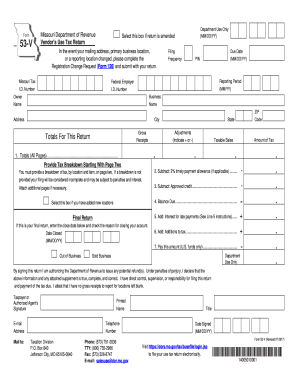
Get Mo 53-v 2014
How it works
-
Open form follow the instructions
-
Easily sign the form with your finger
-
Send filled & signed form or save
Tips on how to fill out, edit and sign MO 53-V online
How to fill out and sign MO 53-V online?
Get your online template and fill it in using progressive features. Enjoy smart fillable fields and interactivity. Follow the simple instructions below:
Currently, a majority of Americans prefer to handle their own tax submissions and, in fact, to fill out forms electronically.
The US Legal Forms online platform facilitates making the e-filing of the MO 53-V swift and convenient.
Ensure that you have filled out and submitted the MO 53-V accurately and promptly. Consider any relevant deadlines. Incorrect information in your financial statements may lead to significant penalties and complications with your annual tax return. Always use only verified templates provided by US Legal Forms!
- Access the PDF template in the editor.
- Look at the designated fillable fields. This is where you'll input your information.
- Choose the option to select if you notice the checkboxes.
- Explore the Text tool and other advanced functionalities to manually edit the MO 53-V.
- Verify every detail before proceeding to sign.
- Create your unique eSignature using a keypad, camera, touchpad, computer mouse, or smartphone.
- Authenticate your PDF form online and indicate the specific date.
- Click on Done to proceed.
- Download or forward the document to the designated recipient.
How to Modify Get MO 53-V 2014: Personalize Forms Online
Forget the outdated paper-based method of filling out Get MO 53-V 2014. Get the form filled out and certified in no time using our top-tier online editor.
Are you facing difficulties in altering and completing Get MO 53-V 2014? With a powerful editor like ours, you can do this in just a few moments without the hassle of printing and scanning documents repeatedly. We offer entirely customizable and user-friendly form templates that will act as a foundation and assist you in completing the requisite form online.
All forms, by default, include editable fields you can fill in once you access the document. However, if you wish to enhance the existing content or include a new one, you can opt from a variety of customization and annotation tools. Emphasize, redact, and comment on the document; include checkmarks, lines, text boxes, images, notes, and comments. Furthermore, you can quickly certify the document with a legally-recognized signature. The filled form can be shared with others, stored, forwarded to external programs, or converted into any widely-used format.
You’ll never regret using our web-based tool to complete Get MO 53-V 2014 because it's:
Don’t squander time completing your Get MO 53-V 2014 in an outdated manner - with pen and paper. Utilize our comprehensive solution instead. It provides you with an extensive array of editing tools, integrated eSignature functionality, and convenience. What makes it remarkable is the collaboration options - you can work on documents with anyone, build a well-organized document approval workflow from the start, and much more. Test our online tool and receive the best value for your money!
- Simple to set up and navigate, even for those who haven’t filled the documents electronically before.
- Robust enough to meet diverse modification requirements and form types.
- Safe and secure, ensuring your editing process remains protected every time.
- Accessible across various operating systems, making it easy to fill out the form from any location.
- Capable of generating forms based on pre-made templates.
- Compatible with multiple file formats: PDF, DOC, DOCX, PPT, and JPEG, among others.
To legally avoid sales tax when purchasing a car in Missouri, consider options like gifting the vehicle or purchasing it for charity purposes. Keep in mind that specific guidelines must be followed, as these exemptions are strictly regulated. The MO 53-V form can assist you in understanding these conditions thoroughly.
Industry-leading security and compliance
-
In businnes since 199725+ years providing professional legal documents.
-
Accredited businessGuarantees that a business meets BBB accreditation standards in the US and Canada.
-
Secured by BraintreeValidated Level 1 PCI DSS compliant payment gateway that accepts most major credit and debit card brands from across the globe.


