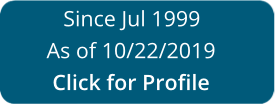Get Mo Dor 2827 2014
How It Works
-
Open form follow the instructions
-
Easily sign the form with your finger
-
Send filled & signed form or save
Tips on how to fill out, edit and sign Mailings online
How to fill out and sign Fiduciary online?
Get your online template and fill it in using progressive features. Enjoy smart fillable fields and interactivity. Follow the simple instructions below:
Today, most Americans prefer to do their own taxes and, furthermore, to complete papers electronically. The US Legal Forms browser platform helps make the procedure of e-filing the MO DoR 2827 fast and hassle-free. Now it will require a maximum of thirty minutes, and you can accomplish it from any place.
Tips on how to finish MO DoR 2827 quick and easy:
-
Access the PDF template in the editor.
-
Refer to the outlined fillable lines. This is where to insert your information.
-
Click on the variant to pick if you find the checkboxes.
-
Go to the Text icon along with other advanced functions to manually modify the MO DoR 2827.
-
Inspect every detail before you keep signing.
-
Design your distinctive eSignature using a keyboard, digital camera, touchpad, mouse or cellphone.
-
Certify your template electronically and place the date.
-
Click on Done move forward.
-
Save or send the record to the receiver.
Make sure that you have filled in and sent the MO DoR 2827 correctly in time. Take into account any applicable term. When you provide incorrect info with your fiscal reports, it may result in significant fees and cause problems with your yearly tax return. Use only expert templates with US Legal Forms!
How to edit Applicable: customize forms online
Find the correct Applicable template and edit it on the spot. Streamline your paperwork with a smart document editing solution for online forms.
Your daily workflow with documents and forms can be more effective when you have everything you need in one place. For instance, you can find, get, and edit Applicable in just one browser tab. If you need a particular Applicable, you can easily find it with the help of the smart search engine and access it instantly. You do not have to download it or look for a third-party editor to edit it and add your details. All of the instruments for efficient work go in just one packaged solution.
This modifying solution enables you to customize, fill, and sign your Applicable form right on the spot. Once you see a proper template, click on it to go to the modifying mode. Once you open the form in the editor, you have all the necessary instruments at your fingertips. You can easily fill in the dedicated fields and erase them if necessary with the help of a simple yet multifunctional toolbar. Apply all the modifications instantly, and sign the form without exiting the tab by simply clicking the signature field. After that, you can send or print your document if required.
Make more custom edits with available instruments.
- Annotate your document with the Sticky note tool by putting a note at any spot within the document.
- Add necessary graphic components, if required, with the Circle, Check, or Cross instruments.
- Modify or add text anywhere in the document using Texts and Text box instruments. Add content with the Initials or Date tool.
- Modify the template text with the Highlight and Blackout, or Erase instruments.
- Add custom graphic components with the Arrow and Line, or Draw tools.
Discover new opportunities in efficient and easy paperwork. Find the Applicable you need in minutes and fill it in in the same tab. Clear the mess in your paperwork for good with the help of online forms.
Experience a faster way to fill out and sign forms on the web. Access the most extensive library of templates available.
Video instructions and help with filling out and completing incomedor
Use this video to understand how to complete the preparer with minimal wasted effort. Spend time on watching instead of completing the sample again.
Authorizations FAQ
Use professional pre-built templates to fill in and sign documents online faster. Get access to thousands of forms.
Keywords relevant to MO DoR 2827
- orporate
- businesstaxregisterdor
- dba
- SSN
- incomedor
- preparer
- Authorizations
- revocation
- mailings
- rAll
- designation
- fiduciary
- applicable
- Taxation
- refunds
USLegal fulfills industry-leading security and compliance standards.
-

VeriSign secured
#1 Internet-trusted security seal. Ensures that a website is free of malware attacks.
-
Accredited Business
Guarantees that a business meets BBB accreditation standards in the US and Canada.
-

TopTen Reviews
Highest customer reviews on one of the most highly-trusted product review platforms.