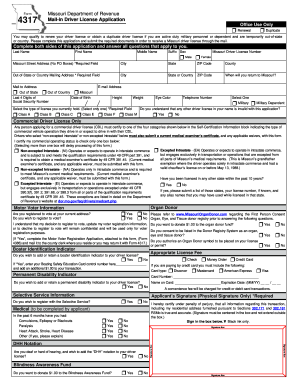
Get Mo Dor 4317 2018
How it works
-
Open form follow the instructions
-
Easily sign the form with your finger
-
Send filled & signed form or save
Tips on how to fill out, edit and sign MO DoR 4317 online
How to fill out and sign MO DoR 4317 online?
Get your online template and fill it in using progressive features. Enjoy smart fillable fields and interactivity. Follow the simple instructions below:
Currently, the majority of Americans choose to handle their own tax returns and, in addition, to complete reports electronically. The US Legal Forms online service streamlines the submission of the MO DoR 4317, making it straightforward and efficient. It now requires no more than thirty minutes, and you can do it from anywhere.
Ways to complete the MO DoR 4317 swiftly and effortlessly:
Ensure that you have accurately filled out and submitted the MO DoR 4317 by the deadline. Keep any timelines in mind. If you provide incorrect information in your financial reports, it could lead to significant penalties and complications with your annual income tax return. Make sure to utilize only professional templates from US Legal Forms!
- Open the PDF template in the editor.
- Observe the highlighted fillable fields. Here you can add your information.
- Click the option to choose if checkboxes are displayed.
- Move on to the Text tool and other advanced features to edit the MO DoR 4317 manually.
- Verify each detail before continuing with the signature.
- Create your unique eSignature using a keyboard, webcam, touchpad, mouse, or mobile device.
- Validate your web-template online and specify the date.
- Select Done to proceed.
- Store or send the document to the intended recipient.
How to Alter Get MO DoR 4317 2018: Personalize Forms Online
Filling out documents is easier with intelligent online tools. Remove paperwork with conveniently downloadable Get MO DoR 4317 2018 templates that can be altered online and printed.
Creating documents and forms ought to be simpler, whether it’s a daily aspect of one's job or occasional tasks. When an individual needs to submit a Get MO DoR 4317 2018, learning regulations and instructions on how to accurately fill out a form and what it should entail can consume a lot of time and energy. Nonetheless, if you discover the right Get MO DoR 4317 2018 template, completing a document will no longer be a headache with a proficient editor available.
Explore a wider array of features you can incorporate into your document workflow. There's no need to print, fill out, and annotate forms manually. With a smart editing platform, all fundamental document processing features are readily accessible. If you aim to enhance your workflow with Get MO DoR 4317 2018 forms, locate the template in the catalog, click on it, and uncover a more straightforward way to complete it.
Reduce the chance of mistakes using the Initials and Date tools. You can also add custom visual elements to the form. Use the Arrow, Line, and Draw tools to customize the document. The more tools you are acquainted with, the simpler it will be to work with Get MO DoR 4317 2018. Try the solution that supplies everything needed to find and modify forms in a single tab of your browser and forget about manual paperwork.
- If you want to insert text in a specific area of the form or add a text field, utilize the Text and Text field tools and enlarge the text in the form as necessary.
- Utilize the Highlight tool to emphasize the significant elements of the form.
- If you need to conceal or eliminate certain text segments, employ the Blackout or Erase tools.
- Personalize the form by incorporating default graphical elements.
- Use the Circle, Check, and Cross tools to add these components to the forms if needed.
- For additional remarks, use the Sticky note functionality to place as many notes on the forms page as required.
- If the form requires your initials or the date, the editor provides tools for that as well.
Related links form
While there is no specific age when seniors stop driving, many choose to limit their driving in their late 70s or early 80s. Various factors influence this decision, including health, comfort, and driver safety. The MO DoR 4317 supports seniors in making informed choices, encouraging them to evaluate their driving habits regularly.
Industry-leading security and compliance
-
In businnes since 199725+ years providing professional legal documents.
-
Accredited businessGuarantees that a business meets BBB accreditation standards in the US and Canada.
-
Secured by BraintreeValidated Level 1 PCI DSS compliant payment gateway that accepts most major credit and debit card brands from across the globe.


