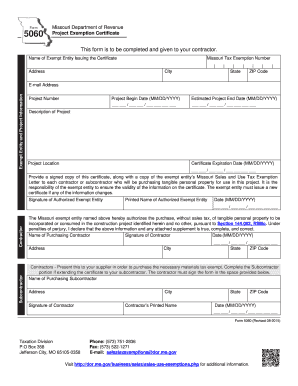
Get Mo Dor 5060 2015
How it works
-
Open form follow the instructions
-
Easily sign the form with your finger
-
Send filled & signed form or save
Tips on how to fill out, edit and sign MO DoR 5060 online
How to fill out and sign MO DoR 5060 online?
Get your online template and fill it in using progressive features. Enjoy smart fillable fields and interactivity. Follow the simple instructions below:
Currently, the majority of Americans are inclined to handle their own taxation and, additionally, to fill out forms digitally. The US Legal Forms browsing service facilitates the process of preparing the MO DoR 5060 effectively and conveniently. Now it will require a maximum of 30 minutes, and you can finish it from any place.
Advice on how to complete MO DoR 5060 quickly and effortlessly:
Make certain you have completed and submitted the MO DoR 5060 accurately and promptly. Pay attention to any relevant deadlines. When you submit inaccurate information in your tax documents, it may lead to significant penalties and create issues with your yearly tax return. Utilize only professional templates from US Legal Forms!
- Open the PDF template within the editor.
- Review the designated fillable fields. This is where you will input your information.
- Select an option to indicate if you encounter the checkboxes.
- Move on to the Text tool and other advanced features to manually edit the MO DoR 5060.
- Examine every detail before you continue signing.
- Create your unique eSignature using a keyboard, camera, touchpad, mouse, or smartphone.
- Validate your template online and indicate the specific date.
- Click Done to proceed.
- Save or send the document to the recipient.
How to adjust Get MO DoR 5060 2015: customize forms digitally
Completing documentation is effortless with intelligent online tools. Remove documentation with easily accessible Get MO DoR 5060 2015 templates that can be customized online and printed.
Creating documents and forms should be more accessible, whether it is a routine aspect of one's work or sporadic tasks. When one must submit a Get MO DoR 5060 2015, understanding rules and guidelines on how to correctly fill out a form and what it should comprise may consume a lot of time and energy. However, if you discover the suitable Get MO DoR 5060 2015 template, finalizing a document will no longer be a challenge with a clever editor available.
Uncover a wider array of features you can incorporate into your document workflow. There’s no requirement to print, complete, and annotate forms manually. With a smart editing platform, all the crucial document management features are always accessible. If you aim to enhance your workflow with Get MO DoR 5060 2015 forms, locate the template in the directory, select it, and find a more straightforward approach to complete it.
Minimize the likelihood of mistakes by utilizing the Initials and Date tools. Adding custom visual components to the form is also straightforward. Use the Arrow, Line, and Draw tools to modify the file. The more tools you are acquainted with, the simpler it is to work with Get MO DoR 5060 2015. Experience the solution that encompasses everything needed to locate and alter forms in one tab of your browser and say goodbye to manual documentation.
- If you need to insert text in any area of the form or add a text field, utilize the Text and Text field tools and extend the text in the form as much as necessary.
- Employ the Highlight tool to emphasize the significant sections of the form.
- Should you need to hide or eliminate some text segments, use the Blackout or Erase tools.
- Personalize the form by including default graphic elements to it. Use the Circle, Check, and Cross tools to incorporate these elements into the forms, if feasible.
- If extra annotations are necessary, use the Sticky note tool to add as many notes on the forms page as needed.
- When the form requires your initials or date, the editor provides tools for that as well.
To secure a tax exempt letter in Missouri, you need to apply through the Missouri Department of Revenue. The MO DoR 5060 form is an essential document in this process, as it confirms your exempt status. Once filled out, submit it along with any required supporting documents. Doing so will help you obtain your tax exempt letter efficiently.
Industry-leading security and compliance
-
In businnes since 199725+ years providing professional legal documents.
-
Accredited businessGuarantees that a business meets BBB accreditation standards in the US and Canada.
-
Secured by BraintreeValidated Level 1 PCI DSS compliant payment gateway that accepts most major credit and debit card brands from across the globe.


