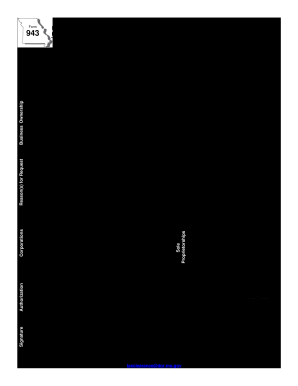
Get Mo Dor 943 2015-2025
How it works
-
Open form follow the instructions
-
Easily sign the form with your finger
-
Send filled & signed form or save
Tips on how to fill out, edit and sign MO DoR 943 online
How to fill out and sign MO DoR 943 online?
Get your online template and fill it in using progressive features. Enjoy smart fillable fields and interactivity. Follow the simple instructions below:
Currently, the majority of Americans prefer to handle their own tax filings and, additionally, to fill out forms digitally.
The US Legal Forms web service simplifies the submission of the MO DoR 943, making it convenient and efficient.
Ensure that you have accurately completed and submitted the MO DoR 943 punctually. Review any relevant terms. Providing incorrect information in your financial documents may lead to serious penalties and complicate your annual tax filing. Always utilize professional templates from US Legal Forms!
- Access the blank PDF in the editor.
- Look at the highlighted fields that are fillable; this is where you should enter your information.
- Select your choice if checkboxes are visible.
- Use the Text icon along with various advanced options to edit the MO DoR 943 manually.
- Verify all information before proceeding to sign.
- Create your personal eSignature using a keyboard, camera, touchpad, mouse, or smartphone.
- Authorize your PDF form electronically and indicate the date.
- Click on Done to advance.
- Store or forward the document to the intended recipient.
How to amend Get MO DoR 943 2015: personalize forms digitally
Appreciate the user-friendly nature of the versatile online editor while finalizing your Get MO DoR 943 2015. Utilize the variety of instruments to swiftly fill in the gaps and deliver the required details in no time.
Drafting documents is labor-intensive and expensive unless you have pre-prepared fillable templates and can complete them electronically. The optimal approach to manage the Get MO DoR 943 2015 is by employing our expert and multifunctional online editing tools. We furnish you with all the essential instruments for speedy form completion and permit you to apply any modifications to your forms, tailoring them to unique requirements. Additionally, you can annotate the revisions and leave messages for other participants.
Here’s what you can achieve with your Get MO DoR 943 2015 in our editor:
Utilizing Get MO DoR 943 2015 in our powerful online editor is the fastest and most effective strategy to handle, submit, and share your documentation according to your needs from any location. The tool functions from the cloud, enabling you to access it from anywhere on any internet-enabled device. All forms you create or complete are securely saved in the cloud, ensuring you can retrieve them whenever necessary without the risk of losing them. Stop squandering time on manual document filling and eliminate paper; execute everything online with minimal effort.
- Complete the empty sections using Text, Cross, Check, Initials, Date, and Sign instruments.
- Emphasize key details with a selected color or underline them.
- Conceal sensitive information using the Blackout feature or simply delete them.
- Incorporate images to illustrate your Get MO DoR 943 2015.
- Replace the original content with one that fits your requirements.
- Add comments or sticky notes to notify others about the updates.
- Eliminate unnecessary fillable sections and assign them to specific recipients.
- Secure the template with watermarks, date stamps, and bates numbers.
- Disseminate the documents through various methods and store them on your device or the cloud in multiple formats after editing.
Related links form
You should start by accurately entering your name, address, and Social Security number on the certificate. Then, clearly indicate your exempt status and any other relevant details, as this affects your withholding. To ensure compliance and accuracy, refer to our platform for guidance and templates specific to the MO DoR 943, enabling you to fill it out correctly.
Industry-leading security and compliance
-
In businnes since 199725+ years providing professional legal documents.
-
Accredited businessGuarantees that a business meets BBB accreditation standards in the US and Canada.
-
Secured by BraintreeValidated Level 1 PCI DSS compliant payment gateway that accepts most major credit and debit card brands from across the globe.


