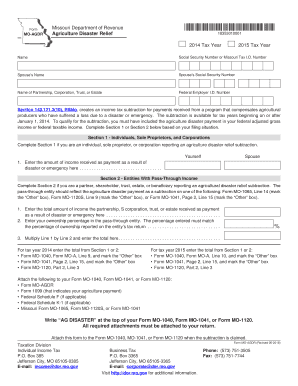
Get Mo Dor Mo-agdr 2018-2025
How it works
-
Open form follow the instructions
-
Easily sign the form with your finger
-
Send filled & signed form or save
Tips on how to fill out, edit and sign MO DoR MO-AGDR online
How to fill out and sign MO DoR MO-AGDR online?
Get your online template and fill it in using progressive features. Enjoy smart fillable fields and interactivity. Follow the simple instructions below:
Currently, the majority of Americans prefer to handle their own tax filings and additionally to complete reports digitally.
The US Legal Forms web service streamlines the process of submitting the MO DoR MO-AGDR, making it quick and user-friendly.
Ensure that you have completed and submitted the MO DoR MO-AGDR accurately and on time. Consider any due dates. If you submit incorrect information with your financial reports, it may result in hefty penalties and complications with your annual tax return. Utilize only professional templates from US Legal Forms!
- Open the PDF template in the editor.
- Observe the marked fillable fields. This is where you enter your information.
- Select the option when you come across the checkboxes.
- Explore the Text icon and other robust features to manually modify the MO DoR MO-AGDR.
- Review all details before proceeding to sign.
- Generate your personalized eSignature using a keyboard, digital camera, touchpad, mouse, or smartphone.
- Authenticate your document electronically and indicate the date.
- Click Done to proceed.
- Download or send the document to the recipient.
How to modify Get MO DoR MO-AGDR 2018: personalize forms digitally
Place the correct document management instruments at your disposal. Accomplish Get MO DoR MO-AGDR 2018 with our reliable service that includes editing and eSignature capabilities.
If you aim to finalize and authenticate Get MO DoR MO-AGDR 2018 online seamlessly, then our web-based solution is the ideal choice. We offer an extensive template-driven catalog of ready-to-use documents that you can modify and complete online. Furthermore, you won't need to print the document or utilize external solutions to make it fillable. All necessary features will be accessible to you as soon as you access the document in the editor.
In addition to the aforementioned capabilities, you can secure your document with a password, apply a watermark, convert the file to the necessary format, and much additional.
Our editor simplifies the process of completing and certifying the Get MO DoR MO-AGDR 2018. It empowers you to handle nearly everything related to documents. Moreover, we consistently guarantee that your experience with files is safe and adheres to the main regulatory standards. All these aspects enhance the pleasure of using our tool.
Obtain Get MO DoR MO-AGDR 2018, implement the required modifications and alterations, and receive it in your preferred file format. Give it a go today!
- Alter and comment on the template
- The top menu offers tools that assist you in emphasizing and obscuring text, excluding images and graphic elements (lines, arrows, checkmarks, etc.), adding your signature, initializing, and dating the document, among other functions.
- Organize your documents
- Utilize the left sidebar if you wish to rearrange the document or delete pages.
- Enable sharing
- If you desire to make the document fillable for others and share it, you can use the tools on the right to incorporate various fillable fields, signatures, dates, text boxes, and more.
You may receive mail from the Revenue Administration Division concerning your tax records, payment reminders, or notices about potential audits. It’s important to read this mail carefully to understand any actions you may need to take regarding your taxes. If you have questions or concerns about the correspondence, the MO DoR is ready to assist.
Industry-leading security and compliance
-
In businnes since 199725+ years providing professional legal documents.
-
Accredited businessGuarantees that a business meets BBB accreditation standards in the US and Canada.
-
Secured by BraintreeValidated Level 1 PCI DSS compliant payment gateway that accepts most major credit and debit card brands from across the globe.


