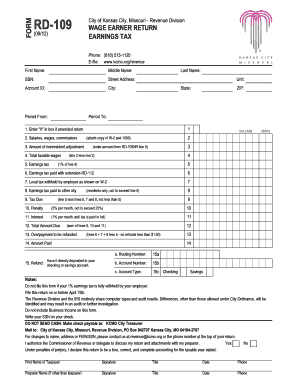
Get Mo Rd-109 - Kansas City 2012
How it works
-
Open form follow the instructions
-
Easily sign the form with your finger
-
Send filled & signed form or save
Tips on how to fill out, edit and sign MO RD-109 - Kansas City online
How to fill out and sign MO RD-109 - Kansas City online?
Get your online template and fill it in using progressive features. Enjoy smart fillable fields and interactivity. Follow the simple instructions below:
Nowadays, the majority of Americans prefer to handle their own tax returns and additionally, to finalize documents digitally.
The US Legal Forms web-based platform facilitates the e-filing process of the MO RD-109 - Kansas City seamlessly and effortlessly.
Ensure you have correctly completed and submitted the MO RD-109 - Kansas City in a timely manner. Consider any relevant deadlines. Providing inaccurate information on your financial documents may lead to serious penalties and complications with your yearly tax return. Make sure to utilize only professional templates with US Legal Forms!
- Examine the PDF form in the editor.
- Refer to the highlighted fillable sections. Here you can insert your information.
- Select the option if you notice the checkboxes.
- Move to the Text tool along with other advanced options to edit the MO RD-109 - Kansas City manually.
- Verify all the information prior to proceeding with signing.
- Create your personalized eSignature using a keyboard, camera, touchpad, mouse, or smartphone.
- Authenticate your document digitally and enter the specific date.
- Click on Done to proceed.
- Download or send the document to the intended recipient.
How to modify Get MO RD-109 - Kansas City 2012: personalize forms digitally
Utilize our all-encompassing editor to transform a basic online template into a finished document. Continue reading to discover how to modify Get MO RD-109 - Kansas City 2012 online effortlessly.
As soon as you find an ideal Get MO RD-109 - Kansas City 2012, all that's required is to tailor the template according to your preferences or legal stipulations. Besides filling in the editable form with precise details, you may want to eliminate some clauses in the document that do not pertain to your situation. Alternatively, you might wish to incorporate any missing terms from the initial template. Our advanced document modifying capabilities are the most effective way to refine and adapt the form.
The editor enables you to alter the content of any form, even if the document exists in PDF format. It is feasible to insert and erase text, add fillable fields, and make additional adjustments while preserving the original formatting of the document. You can also rearrange the form's layout by modifying page sequences.
You do not need to print the Get MO RD-109 - Kansas City 2012 to sign it. The editor includes electronic signature functionality. Most forms already feature signature fields. Therefore, you simply need to affix your signature and request one from the other signing participant via email.
Follow this detailed guide to prepare your Get MO RD-109 - Kansas City 2012:
Once all parties finalize the document, you will receive a signed copy that you can download, print, and share with others.
Our services allow you to save significant time and reduce the likelihood of errors in your documents. Enhance your document workflows with effective editing tools and a robust eSignature solution.
- Open the selected template.
- Utilize the toolbar to customize the template to your liking.
- Complete the form with accurate details.
- Click on the signature field and add your eSignature.
- Send the document for signing to other signatories if needed.
The Kansas City tourist tax applies to hotel guests and is specifically aimed at funding tourism-related initiatives. This tax helps enhance local attractions, ensuring a vibrant experience for visitors. Understanding how this tax works can be essential, especially if you're looking to plan a stay. For more information about local tax laws, including MO RD-109 implications, check with UsLegalForms.
Industry-leading security and compliance
-
In businnes since 199725+ years providing professional legal documents.
-
Accredited businessGuarantees that a business meets BBB accreditation standards in the US and Canada.
-
Secured by BraintreeValidated Level 1 PCI DSS compliant payment gateway that accepts most major credit and debit card brands from across the globe.


