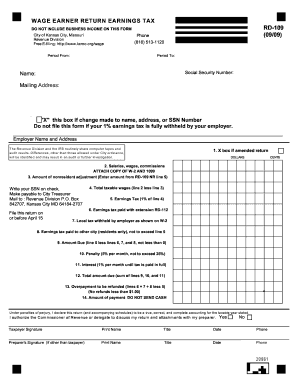
Get Mo Rd-109 - Kansas City 2009
How it works
-
Open form follow the instructions
-
Easily sign the form with your finger
-
Send filled & signed form or save
Tips on how to fill out, edit and sign MO RD-109 - Kansas City online
How to fill out and sign MO RD-109 - Kansas City online?
Get your online template and fill it in using progressive features. Enjoy smart fillable fields and interactivity. Follow the simple instructions below:
Currently, a majority of Americans choose to manage their own taxes and additionally, to complete forms electronically.
The US Legal Forms online platform facilitates the process of e-filing the MO RD-109 - Kansas City, making it straightforward and convenient.
Ensure that you have accurately filled out and submitted the MO RD-109 - Kansas City by the deadline. Check for any relevant periods. Providing incorrect information on your tax returns can lead to substantial penalties and complications with your annual tax filing. Use only professional templates from US Legal Forms!
- Launch the PDF template in the editor.
- Identify the highlighted fillable areas. Here you can insert your information.
- Select the option if checkboxes are visible.
- Move to the Text icon and other advanced features to manually modify the MO RD-109 - Kansas City.
- Confirm all the information prior to continuing with the signature.
- Create your personalized eSignature using a keyboard, camera, touchpad, computer mouse, or mobile device.
- Authenticate your document electronically and add the date.
- Click Done to proceed.
- Download or forward the document to the recipient.
How to alter Get MO RD-109 - Kansas City 2009: personalize forms online
Ditch the outdated paper-based method of completing Get MO RD-109 - Kansas City 2009. Get the document prepared and signed in moments with our premier online editor.
Are you finding it difficult to adjust and complete Get MO RD-109 - Kansas City 2009? With a professional editor like ours, you can accomplish this task in just a few moments without needing to print and scan documents repeatedly.
All files automatically come with fillable fields you can execute as soon as you access the form. However, if you need to enhance the existing content of the form or add new elements, you can select from a range of editing and annotation tools. Emphasize, redact, and comment on the text; add checkmarks, lines, text boxes, images, and notes, along with comments. Furthermore, you can effortlessly certify the form with a legally-recognized signature. The finalized form can be shared with others, stored, imported into external applications, or converted into any other format.
You’ll never regret choosing our online tool to manage Get MO RD-109 - Kansas City 2009 because it's:
Don't squander time adjusting your Get MO RD-109 - Kansas City 2009 in the outdated way - with pen and paper. Use our all-inclusive solution instead. It provides you with a complete suite of editing tools, built-in eSignature capabilities, and convenience. What sets it apart from similar alternatives is the team collaboration features - you can work together on forms with anyone, create a structured document approval process from A to Z, and much more. Try our online solution and maximize your investment!
- Simple to set up and use, even for those who haven’t handled paperwork online before.
- Robust enough to handle multiple editing needs and document types.
- Safe and secure, ensuring your editing experience is protected every time.
- Accessible across different operating systems, making it convenient to complete the document from anywhere.
- Able to generate forms based on pre-prepared templates.
- Compatible with several file formats: PDF, DOC, DOCX, PPT, and JPEG, etc.
Filing for a Kansas City earnings tax refund involves completing the RD-109 form accurately and submitting it to the appropriate tax authority. Be sure to include any supporting documents that validate your claims, such as W-2s or 1099 forms. Following the guidelines provided by Kansas City ensures a smooth filing process, and using platforms like USLegalForms can make this easier.
Industry-leading security and compliance
-
In businnes since 199725+ years providing professional legal documents.
-
Accredited businessGuarantees that a business meets BBB accreditation standards in the US and Canada.
-
Secured by BraintreeValidated Level 1 PCI DSS compliant payment gateway that accepts most major credit and debit card brands from across the globe.


