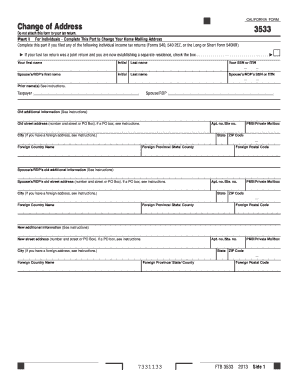
Get Ca Ftb 3533 2013
How it works
-
Open form follow the instructions
-
Easily sign the form with your finger
-
Send filled & signed form or save
Tips on how to fill out, edit and sign CA FTB 3533 online
How to fill out and sign CA FTB 3533 online?
Get your online template and fill it in using progressive features. Enjoy smart fillable fields and interactivity. Follow the simple instructions below:
When the tax season commenced unexpectedly or you simply overlooked it, it may likely lead to issues for you. CA FTB 3533 is not the most straightforward form, but there is no cause for alarm in any instance.
Utilizing our robust platform, you will grasp the appropriate method to complete CA FTB 3533 even in scenarios of significant time constraints. You merely need to adhere to these simple instructions:
By employing our comprehensive digital solution and its beneficial tools, submitting CA FTB 3533 becomes more convenient. Do not hesitate to take advantage of it and free up more time for hobbies and interests instead of preparing documents.
Access the document in our expert PDF editor.
Input the required information into CA FTB 3533, employing fillable fields.
Insert images, checkmarks, and text boxes, if necessary.
Repeated information will be automatically filled after the initial entry.
If you encounter any difficulties, activate the Wizard Tool. You will receive guidance for smoother submission.
Do not forget to provide the filing date.
Create your personalized signature once and place it in the designated areas.
Review the information you have entered. Rectify any errors if required.
Click Done to finalize editing and select your submission method. You will have the option to use virtual fax, USPS, or email.
You can download the document to print later or upload it to cloud storage such as Google Drive or OneDrive.
How to modify Get CA FTB 3533 2013: personalize documents online
Utilize our vast online document editor effectively while filling out your forms. Complete the Get CA FTB 3533 2013, highlight the key information, and smoothly make any other necessary modifications to its content.
Creating documents digitally is not only efficient but also offers the chance to adjust the template as per your specifications. If you plan to handle the Get CA FTB 3533 2013, think about finalizing it with our all-inclusive online editing features. Whether you make an error or input the requested details in the incorrect section, you can quickly alter the document without having to restart from scratch like with manual completion. Additionally, you can emphasize the vital information in your paperwork by marking specific segments with colors, underlining them, or encircling them.
Follow these quick and straightforward steps to finalize and amend your Get CA FTB 3533 2013 online:
Our comprehensive online services are the simplest means to complete and adjust Get CA FTB 3533 2013 according to your needs. Use it to create personal or professional documents from anywhere. Access it in a browser, implement any changes to your forms, and revisit them at any time in the future - they will all be securely stored in the cloud.
- Access the document in the editor.
- Enter the necessary information in the empty fields using Text, Check, and Cross tools.
- Follow the form navigation to avoid overlooking any essential fields in the template.
- Encircle some of the significant details and include a URL if needed.
- Employ the Highlight or Line tools to indicate the most essential elements.
- Choose colors and thickness for these lines to ensure your document appears professional.
- Remove or cover up the details you wish to keep hidden.
- Replace sections of text with errors and enter the necessary information.
- Conclude modifications with the Done option after confirming that everything in the form is accurate.
Related links form
An EIN, or Employer Identification Number, is not the same as a resale number. The EIN is issued for tax purposes and identifying your business entity, while a resale number is specifically for purchasing goods intended for resale. Understanding this distinction is critical for compliance with CA FTB 3533.
Industry-leading security and compliance
-
In businnes since 199725+ years providing professional legal documents.
-
Accredited businessGuarantees that a business meets BBB accreditation standards in the US and Canada.
-
Secured by BraintreeValidated Level 1 PCI DSS compliant payment gateway that accepts most major credit and debit card brands from across the globe.


