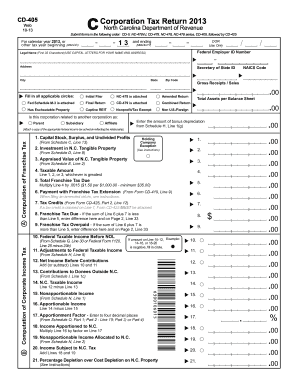
Get Nc Dor Cd-405 2013
How it works
-
Open form follow the instructions
-
Easily sign the form with your finger
-
Send filled & signed form or save
Tips on how to fill out, edit and sign NC DoR CD-405 online
How to fill out and sign NC DoR CD-405 online?
Get your online template and fill it in using progressive features. Enjoy smart fillable fields and interactivity. Follow the simple instructions below:
Currently, a majority of Americans opt to manage their own tax filings and additionally finalize reports in digital format.
The US Legal Forms browser service simplifies the task of completing the NC DoR CD-405, making it convenient and user-friendly.
Ensure that you have accurately filled out and submitted the NC DoR CD-405 by the deadline. Be mindful of any due dates. Providing inaccurate information on your tax documents can lead to hefty penalties and complications with your annual tax return. Only utilize official templates from US Legal Forms!
- Launch the PDF template in the editor.
- Consult the highlighted fillable sections to enter your information.
- Select the option to choose when the checkboxes appear.
- Utilize the Text tool and other advanced features to manually edit the NC DoR CD-405.
- Review all information before proceeding to sign.
- Create your personalized eSignature using a keyboard, camera, touchpad, mouse, or smartphone.
- Validate your online form digitally and specify the exact date.
- Click on Done to continue.
- Download or send the document to the recipient.
How to Modify Get NC DoR CD-405 2013: Tailor Forms Online
Take advantage of the functionality of the versatile online editor while completing your Get NC DoR CD-405 2013. Utilize the suite of tools to swiftly fill in the blanks and furnish the required information promptly.
Preparing documents is time-consuming and costly unless you possess pre-prepared fillable templates and complete them digitally. The simplest method to handle the Get NC DoR CD-405 2013 is to take advantage of our expert and feature-rich online editing tools. We supply you with all the essential tools for rapid form completion and permit you to modify your templates, adjusting them to any specifications.
Moreover, you can comment on the changes and leave notes for other involved parties.
Handling the Get NC DoR CD-405 2013 in our robust online editor is the quickest and most effective method to manage, submit, and share your files as required from anywhere. The tool operates in the cloud so you can access it from any location on any internet-enabled device. All templates you create or complete are securely stored in the cloud, allowing you to access them anytime while ensuring they are not lost. Stop squandering time on manual document preparation and eliminate paper; accomplish everything online with minimal effort.
- Fill in the empty fields using Text, Cross, Check, Initials, Date, and Signature options.
- Emphasize important points with a preferred hue or underline them.
- Hide sensitive information with the Blackout feature or simply eliminate it.
- Import images to illustrate your Get NC DoR CD-405 2013.
- Replace the original text with suitable wording to meet your needs.
- Add comments or sticky notes to discuss updates with others.
- Include additional fillable fields and assign them to specific individuals.
- Secure the template with watermarks, date placements, and bates numbers.
- Distribute the documents in various manners and save them on your device or cloud in multiple formats upon completion.
For NC State taxes, you should write your check to 'North Carolina Department of Revenue.' This ensures that your payment is properly processed and credited towards your tax obligations. Be sure to include any relevant information, like your identification number or reference to the NC DoR CD-405, to help avoid any payment issues.
Industry-leading security and compliance
-
In businnes since 199725+ years providing professional legal documents.
-
Accredited businessGuarantees that a business meets BBB accreditation standards in the US and Canada.
-
Secured by BraintreeValidated Level 1 PCI DSS compliant payment gateway that accepts most major credit and debit card brands from across the globe.


