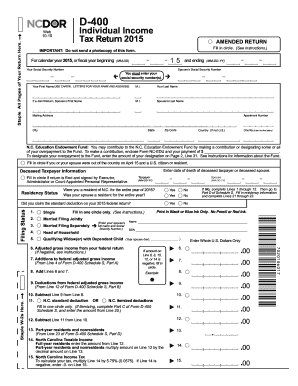
Get Nc Dor D-400 2015
How it works
-
Open form follow the instructions
-
Easily sign the form with your finger
-
Send filled & signed form or save
Tips on how to fill out, edit and sign NC DoR D-400 online
How to fill out and sign NC DoR D-400 online?
Get your online template and fill it in using progressive features. Enjoy smart fillable fields and interactivity. Follow the simple instructions below:
Nowadays, a majority of Americans generally favor completing their own tax returns and additionally prefer to fill out documents in a digital format.
The US Legal Forms online platform assists in streamlining the e-filing process for the NC DoR D-400, making it quick and convenient.
Ensure that you have accurately completed and submitted the NC DoR D-400 by the deadline. Be aware of any relevant timelines. Providing inaccurate information on your financial statements can lead to hefty penalties and complications with your annual tax return. Utilize only professional templates with US Legal Forms!
- Launch the PDF template in the editor.
- Look at the highlighted fillable fields where you can enter your information.
- Select the option when you see the checkboxes.
- Navigate to the Text icon and other advanced tools to personally adjust the NC DoR D-400.
- Validate all information before you proceed to sign.
- Generate your unique eSignature using a keyboard, camera, touchpad, mouse, or mobile device.
- Authenticate your web-template online and specify the date.
- Click Done to continue.
- Download or forward the document to the intended recipient.
How to Modify Get NC DoR D-400 2015: Personalize Forms Online
Take advantage of the capabilities of the versatile online editor while finalizing your Get NC DoR D-400 2015. Utilize the range of instruments to swiftly complete the fields and supply the necessary information instantly.
Creating paperwork is labor-intensive and costly unless you possess pre-prepared fillable templates and finalize them digitally. The best method to handle the Get NC DoR D-400 2015 is to utilize our specialized and multifunctional online editing tools. We furnish you with all the critical instruments for quick form completion and enable you to make any modifications to your documents, tailoring them to various requirements. Additionally, you can provide feedback on the revisions and leave messages for other participants.
Here’s what you can accomplish with your Get NC DoR D-400 2015 in our editor:
Managing Get NC DoR D-400 2015 in our robust online editor is the fastest and most effective way to organize, submit, and distribute your documents as you need from anywhere. The tool operates from the cloud, allowing access from any location on any internet-enabled device. All forms you create or prepare are securely stored in the cloud, ensuring you can always retrieve them when necessary and have peace of mind about not losing them. Stop wasting precious time on manual document preparation and eliminate paper; handle everything online with minimal effort.
- Fill in the empty fields using Text, Cross, Check, Initials, Date, and Signature options.
- Emphasize important information with a chosen color or underline it.
- Hide sensitive information using the Blackout feature or simply delete it.
- Add images to illustrate your Get NC DoR D-400 2015.
- Replace the existing text with content that suits your requirements.
- Include comments or sticky notes to discuss updates with others.
- Remove unnecessary fillable sections and assign them to specific individuals.
- Secure the document with watermarks, insert dates, and bates numbering.
- Share the document in various formats and save it on your device or the cloud after you finish editing.
To obtain your NCDOR ID and access code, you can register through the North Carolina Department of Revenue’s online portal. This process usually requires you to provide personal information to verify your identity. Once registered, you will gain access to important tax information, including links to the NC DoR D-400 forms.
Industry-leading security and compliance
-
In businnes since 199725+ years providing professional legal documents.
-
Accredited businessGuarantees that a business meets BBB accreditation standards in the US and Canada.
-
Secured by BraintreeValidated Level 1 PCI DSS compliant payment gateway that accepts most major credit and debit card brands from across the globe.


