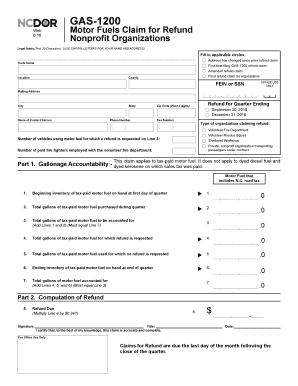
Get Nc Dor Gas-1200 2018
How it works
-
Open form follow the instructions
-
Easily sign the form with your finger
-
Send filled & signed form or save
Tips on how to fill out, edit and sign NC DoR GAS-1200 online
How to fill out and sign NC DoR GAS-1200 online?
Get your online template and fill it in using progressive features. Enjoy smart fillable fields and interactivity. Follow the simple instructions below:
Nowadays, a majority of Americans choose to manage their own taxes and, indeed, to complete reports electronically. The US Legal Forms web platform streamlines the process of preparing the NC DoR GAS-1200, making it straightforward and user-friendly. Presently, it requires no more than 30 minutes, and you can accomplish it from any place.
Suggestions for completing the NC DoR GAS-1200 swiftly and effortlessly:
Ensure that you have accurately completed and submitted the NC DoR GAS-1200 by the deadline. Check for any relevant terms. If you submit incorrect information with your fiscal reports, it could lead to serious penalties and complications with your annual tax return. Make sure to utilize only certified templates from US Legal Forms!
- Launch the PDF template in the editor.
- Observe the designated fillable spaces. Here you can enter your information.
- Select the option when you encounter the checkboxes.
- Go to the Text feature along with other effective tools to manually adjust the NC DoR GAS-1200.
- Review all the information before you proceed to sign.
- Create your unique eSignature using a keyboard, camera, touchpad, mouse, or smartphone.
- Authenticate your PDF form digitally and specify the date.
- Click Done to move ahead.
- Save or dispatch the document to the recipient.
How to Alter Get NC DoR GAS-1200 2018: Personalize Forms Online
Handling documentation is simpler with intelligent online tools. Eliminate traditional paperwork with easily available Get NC DoR GAS-1200 2018 templates that you can customize online and print.
Preparing reports and documentation should be more accessible, whether it's a routine duty or an occasional task. When someone is required to submit a Get NC DoR GAS-1200 2018, researching guidelines and instructions on how to properly fill out a form and what it must contain can consume considerable time and effort. However, if you discover the right Get NC DoR GAS-1200 2018 template, processing a document will no longer be a challenge with an advanced editor available.
Explore a broader variety of features you can incorporate into your document processing routine. There’s no need to print, manually fill out, and annotate forms. With a clever editing platform, all necessary document processing capabilities are readily available. If you wish to enhance your workflow with Get NC DoR GAS-1200 2018 forms, browse the template collection, select one, and uncover an easier method to complete it.
Adding custom visual elements to the form is also straightforward. Utilize the Arrow, Line, and Draw tools to modify the document. The more tools you are acquainted with, the easier it becomes to work with Get NC DoR GAS-1200 2018. Experience the solution that provides all the necessities to search for and modify forms within a single browser tab, and put manual paperwork behind you.
- If you need to insert text in a specific location of the form or add a text field, utilize the Text and Text field tools and extend the text in the form as needed.
- Employ the Highlight tool to emphasize the important elements of the form. If you need to obscure or eliminate certain text portions, utilize the Blackout or Erase tools.
- Personalize the form by including default graphical elements. Use the Circle, Check, and Cross tools to insert these elements into the forms if needed.
- If additional notes are required, use the Sticky note tool and position as many notes on the form page as necessary.
- If the form necessitates your initials or date, the editor provides tools for that as well.
- Minimize the likelihood of mistakes by using the Initials and Date tools.
Related links form
You can contact the NC Department of Revenue regarding sales tax by visiting their official website, where you will find various contact options. They also provide a phone number for immediate assistance. If you need specific guidance related to NC DoR GAS-1200, don't hesitate to reach out.
Industry-leading security and compliance
-
In businnes since 199725+ years providing professional legal documents.
-
Accredited businessGuarantees that a business meets BBB accreditation standards in the US and Canada.
-
Secured by BraintreeValidated Level 1 PCI DSS compliant payment gateway that accepts most major credit and debit card brands from across the globe.


