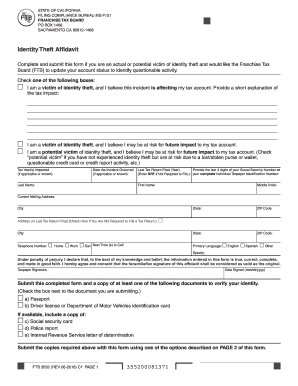
Get Ca Ftb 3552 Pc 2016-2025
How it works
-
Open form follow the instructions
-
Easily sign the form with your finger
-
Send filled & signed form or save
Tips on how to fill out, edit and sign CA FTB 3552 PC online
How to fill out and sign CA FTB 3552 PC online?
Get your online template and fill it in using progressive features. Enjoy smart fillable fields and interactivity. Follow the simple instructions below:
When the tax period began unexpectedly or perhaps you simply overlooked it, it might cause issues for you.
CA FTB 3552 PC is not the simplest form, but you have no cause for concern in any scenario.
Using our robust digital platform and its useful tools, completing CA FTB 3552 PC becomes simpler. Do not hesitate to try it and enjoy more time on hobbies instead of organizing paperwork.
- Open the document in our sophisticated PDF editor.
- Complete all the necessary information in CA FTB 3552 PC, utilizing fillable fields.
- Add images, marks, checkboxes, and text boxes if required.
- Repeated information will be automatically included after the initial entry.
- If you encounter any difficulties, activate the Wizard Tool. You will receive helpful suggestions for easier completion.
- Always remember to include the application date.
- Create your unique e-signature once and place it in all the required sections.
- Review the information you’ve entered. Make corrections if needed.
- Click on Done to complete editing and select how you will submit it. You will have the option to use online fax, USPS, or email.
- You can also download the document to print it later or upload it to cloud storage such as Google Drive, Dropbox, etc.
How to Modify Get CA FTB 3552 PC 2016: Personalize Forms Online
Utilize our all-encompassing editor to convert a basic online template into a finalized document. Keep reading to understand how to modify Get CA FTB 3552 PC 2016 online effortlessly.
Once you find an ideal Get CA FTB 3552 PC 2016, all you need to do is tailor the template to your specifications or legal necessities. Besides completing the editable form with precise information, you may seek to eliminate certain clauses in the document that do not pertain to your situation. Conversely, you might want to incorporate some absent stipulations in the original template. Our sophisticated document editing tools are the easiest method to rectify and modify the document.
The editor allows you to alter the content of any form, even if the file is in PDF format. It is feasible to add and delete text, insert fillable fields, and make further amendments while preserving the original format of the document. You can also rearrange the organization of the document by changing the sequence of the pages.
You don’t have to print the Get CA FTB 3552 PC 2016 to authorize it. The editor integrates electronic signature capability. Most of the forms already feature signature fields. Thus, you simply need to affix your signature and solicit one from the other signing party via email.
Adhere to this step-by-step guide to create your Get CA FTB 3552 PC 2016:
Once all parties endorse the document, you will receive a signed copy that you can download, print, and share with others.
Our solutions enable you to save significant time and minimize the likelihood of errors in your documents. Enhance your document workflows with efficient editing tools and a robust eSignature solution.
- Open the selected template.
- Utilize the toolbar to modify the template to your liking.
- Complete the form with accurate details.
- Click on the signature field and affix your electronic signature.
- Send the document for signature to other signers if necessary.
Related links form
You may owe state tax in California due to income earned, property taxes, or business activities within the state. Failing to file a tax return or not paying your estimated taxes can also lead to a tax bill. It’s important to stay on top of your tax obligations to avoid any surprises. USLegalForms provides numerous tools to help ensure you understand and meet your tax requirements.
Industry-leading security and compliance
-
In businnes since 199725+ years providing professional legal documents.
-
Accredited businessGuarantees that a business meets BBB accreditation standards in the US and Canada.
-
Secured by BraintreeValidated Level 1 PCI DSS compliant payment gateway that accepts most major credit and debit card brands from across the globe.


