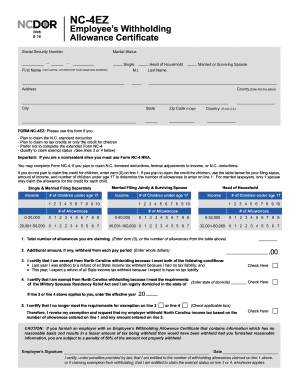
Get Nc Dor Nc-4 Ez 2016
How it works
-
Open form follow the instructions
-
Easily sign the form with your finger
-
Send filled & signed form or save
Tips on how to fill out, edit and sign NC DoR NC-4 EZ online
How to fill out and sign NC DoR NC-4 EZ online?
Get your online template and fill it in using progressive features. Enjoy smart fillable fields and interactivity. Follow the simple instructions below:
Nowadays, the majority of Americans prefer to handle their own income tax returns and, furthermore, to submit forms electronically.
The US Legal Forms web service facilitates the process of filing the NC DoR NC-4 EZ efficiently and conveniently.
Ensure that you have correctly completed and submitted the NC DoR NC-4 EZ by the deadline. Consider any relevant timeline. Providing incorrect information on your financial documents can lead to severe penalties and complicate your annual tax filings. Make sure to utilize only professional templates with US Legal Forms!
- Examine the PDF example in the editor.
- Look at the highlighted fields. This is where to input your information.
- Select the option you prefer when you encounter the checkboxes.
- Access the Text icon and other advanced features to customize the NC DoR NC-4 EZ manually.
- Review all information thoroughly before proceeding to sign.
- Create your unique electronic signature using a keyboard, camera, touchpad, mouse, or smartphone.
- Validate your document online and enter the specific date.
- Click Done to continue.
- Save or send the document to the intended recipient.
How to amend Get NC DoR NC-4 EZ 2016: personalize forms digitally
Discover your hassle-free and paperless method of altering Get NC DoR NC-4 EZ 2016. Utilize our reliable online service and conserve a significant amount of time.
Creating every document, including Get NC DoR NC-4 EZ 2016, from the ground up takes excessive time, so having a proven solution with pre-loaded form templates can greatly enhance your efficiency.
However, adjusting them can be challenging, particularly with files in PDF format. Luckily, our comprehensive library includes a built-in editor that allows you to effortlessly complete and modify Get NC DoR NC-4 EZ 2016 without leaving our site, ensuring you don't waste valuable time managing your paperwork. Here's what you can achieve with your form using our tools:
Whether you need to finish editable Get NC DoR NC-4 EZ 2016 or any other template present in our catalog, you are on the correct path with our online document editor. It is straightforward and secure, requiring no special expertise.
Our web-based tool is designed to handle practically all aspects of file editing and execution. Say goodbye to traditional methods of managing your forms. Opt for a more effective solution to simplify your tasks and reduce your reliance on paper.
- Step 1. Find the necessary form on our site.
- Step 2. Click Get Form to access it in the editor.
- Step 3. Utilize advanced editing tools that permit you to add, delete, comment, and emphasize or obscure text.
- Step 4. Create and affix a legally binding signature to your form using the sign feature in the upper toolbar.
- Step 5. If the template format isn't how you desire it, employ the options on the right to delete, add, and rearrange pages.
- Step 6. Add fillable fields so that others can be invited to complete the template (if applicable).
- Step 7. Distribute or send the document, print it, or select the format you want to download the document in.
To fill out a DE4 form, start by providing your personal information, including your name and address. Then, calculate your allowances based on your dependents and financial situation. Be sure to check any pertinent guidelines or calculators that the NC DoR NC-4 EZ offers to ensure you accurately report your allowances.
Industry-leading security and compliance
-
In businnes since 199725+ years providing professional legal documents.
-
Accredited businessGuarantees that a business meets BBB accreditation standards in the US and Canada.
-
Secured by BraintreeValidated Level 1 PCI DSS compliant payment gateway that accepts most major credit and debit card brands from across the globe.


