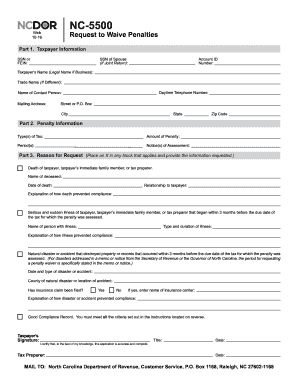
Get Nc Dor Nc-5500 2016
How it works
-
Open form follow the instructions
-
Easily sign the form with your finger
-
Send filled & signed form or save
Tips on how to fill out, edit and sign NC DoR NC-5500 online
How to fill out and sign NC DoR NC-5500 online?
Get your online template and fill it in using progressive features. Enjoy smart fillable fields and interactivity. Follow the simple instructions below:
Nowadays, a majority of Americans opt to handle their own income tax filings and, in addition, to finalize reports electronically.
The US Legal Forms online platform simplifies the task of submitting the NC DoR NC-5500, making it straightforward and convenient.
Ensure that you have accurately completed and submitted the NC DoR NC-5500 on time. Consider any relevant deadlines. Providing false information on your tax documents may result in substantial penalties and complications with your annual income tax return. Always utilize professional templates from US Legal Forms!
- Access the PDF template in the editor.
- Refer to the designated fillable spaces. This is where you should input your information.
- Select the choice when the checkboxes appear.
- Explore the Text tool and other advanced features to modify the NC DoR NC-5500 manually.
- Verify each piece of information before proceeding to sign.
- Create your personal eSignature using a keyboard, camera, touchpad, mouse, or mobile device.
- Authenticate your PDF form online and insert the date.
- Click Done to proceed.
- Save or send the document to the intended recipient.
How to Modify Get NC DoR NC-5500 2016: Personalize Forms Online
Your swiftly adjustable and customizable Get NC DoR NC-5500 2016 template is at your fingertips. Maximize our assortment with an integrated online editor.
Do you delay preparing Get NC DoR NC-5500 2016 because you simply are unsure where to begin and how to move forward? We empathize with your situation and provide a fantastic solution that doesn't involve overcoming your procrastination!
Our online directory of ready-to-modify templates allows you to browse and select from thousands of fillable forms designed for various use cases and situations. However, acquiring the document is just the beginning. We supply you with all the essential tools to complete, sign, and modify the document you choose without leaving our platform.
All you have to do is open the document in the editor. Review the language of Get NC DoR NC-5500 2016 and verify if it's what you’re seeking. Start completing the template by utilizing the annotation tools to give your form a more structured and polished appearance.
Emphasize, obscure, and modify the current text.
In summary, along with Get NC DoR NC-5500 2016, you'll receive:
A comprehensive suite of editing and annotation instruments.
- Insert checkmarks
- Add circles
- Draw arrows
- Create lines
- If the document is intended for others as well
- You can include fillable fields
- Share them for other parties to fill out
- Transfer the completed template
- Download the file in any supported format
- Choose any sharing or delivery methods
Related links form
Individuals who earn income in North Carolina, including employees and certain non-resident individuals, are subject to NC withholding. This includes wages, salaries, bonuses, and commissions. Employers are responsible for withholding the appropriate amount from their employees' paychecks. To navigate these regulations easily, you can check the NC DoR NC-5500 for up-to-date information.
Industry-leading security and compliance
-
In businnes since 199725+ years providing professional legal documents.
-
Accredited businessGuarantees that a business meets BBB accreditation standards in the US and Canada.
-
Secured by BraintreeValidated Level 1 PCI DSS compliant payment gateway that accepts most major credit and debit card brands from across the globe.


