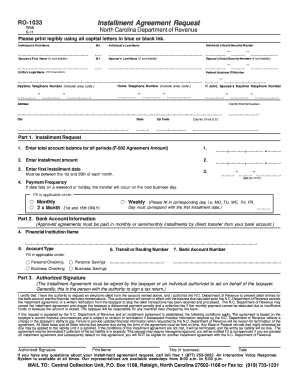
Get Nc Dor Ro-1033 2011
How it works
-
Open form follow the instructions
-
Easily sign the form with your finger
-
Send filled & signed form or save
Tips on how to fill out, edit and sign NC DoR RO-1033 online
How to fill out and sign NC DoR RO-1033 online?
Get your online template and fill it in using progressive features. Enjoy smart fillable fields and interactivity. Follow the simple instructions below:
Currently, the majority of Americans prefer to manage their own tax filings and, in fact, to complete forms in digital format.
The US Legal Forms online service simplifies the procedure of preparing the NC DoR RO-1033, making it quick and easy.
Ensure that you have accurately completed and submitted the NC DoR RO-1033 on time. Take into account any relevant deadlines. Providing false information in your financial documents can result in severe penalties and complications with your annual tax return. Always utilize professional templates from US Legal Forms!
- Access the PDF template in the editor.
- Refer to the highlighted fillable sections where you can enter your information.
- Select the option from the checkboxes provided.
- Use the Text icon and other advanced features to manually adjust the NC DoR RO-1033.
- Review all details thoroughly before proceeding to sign.
- Create your custom eSignature using a keypad, camera, touchpad, mouse, or smartphone.
- Sign your PDF form electronically and enter the date.
- Click on Done to proceed.
- Download or send the document to the intended recipient.
How to modify Get NC DoR RO-1033 2011: tailor forms online
Clear the clutter from your documentation process. Uncover the most straightforward method to locate, modify, and submit a Get NC DoR RO-1033 2011.
The task of assembling Get NC DoR RO-1033 2011 demands precision and focus, particularly from those who are not well-versed in this sort of work. It is crucial to acquire an appropriate template and populate it with accurate data. With the right approach to document management, you can have all the tools at your disposal. It is easy to enhance your editing workflow without acquiring new expertise. Find the suitable example of Get NC DoR RO-1033 2011 and complete it immediately without switching between your web pages. Explore additional resources to tailor your Get NC DoR RO-1033 2011 form in the editing interface.
While on the Get NC DoR RO-1033 2011 webpage, simply press the Get form button to begin making adjustments. Insert your details into the form directly, as all the required tools are readily available right here. The template is pre-configured, so the effort needed from the user is minimal. Utilize the interactive fillable areas in the editor to effortlessly finish your documentation. Just click on the form and move to the editor mode immediately. Fill in the interactive area, and your document is ready for submission.
Experiment with additional features to modify your form:
Occasionally, a minor mistake can spoil the entire form when someone fills it out by hand. Eliminate errors in your documentation. Locate the templates you need swiftly and complete them electronically using a smart editing tool.
- Add more text around the document if required. Utilize the Text and Text Box tools to place text in a distinct box.
- Incorporate pre-designed graphical elements like Circle, Cross, and Check using corresponding tools.
- If necessary, capture or upload pictures to the document with the Image tool.
- If you need to illustrate something in the document, employ Line, Arrow, and Draw tools.
- Try the Highlight, Erase, and Blackout tools to modify the text in the file.
- To add notes to certain sections of the document, click the Sticky tool and place a comment where desired.
Related links form
Receiving a letter from the NC DoR may indicate they need more information regarding your tax return, or they could be notifying you about an audit or outstanding balances. It’s important to read the letter carefully and respond promptly. If you're unsure how to proceed, resources such as uslegalforms can help you understand the content of the letter and your next steps.
Industry-leading security and compliance
-
In businnes since 199725+ years providing professional legal documents.
-
Accredited businessGuarantees that a business meets BBB accreditation standards in the US and Canada.
-
Secured by BraintreeValidated Level 1 PCI DSS compliant payment gateway that accepts most major credit and debit card brands from across the globe.


