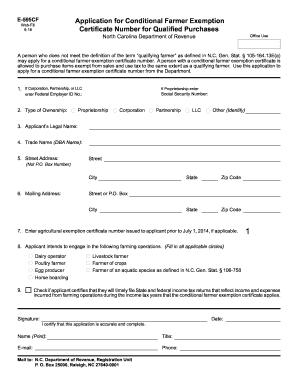
Get Nc E-595cf 2018-2025
How it works
-
Open form follow the instructions
-
Easily sign the form with your finger
-
Send filled & signed form or save
Tips on how to fill out, edit and sign NC E-595CF online
How to fill out and sign NC E-595CF online?
Get your online template and fill it in using progressive features. Enjoy smart fillable fields and interactivity. Follow the simple instructions below:
Currently, a majority of Americans prefer to handle their own taxes and, indeed, to complete reports electronically.
The US Legal Forms online service assists in making the e-filing process for the NC E-595CF straightforward and trouble-free.
Ensure that you have accurately completed and submitted the NC E-595CF on time. Be mindful of any deadlines. Providing incorrect information in your financial reports may lead to serious penalties and complications with your yearly tax return. Only utilize professional templates with US Legal Forms!
- Access the PDF template in the editor.
- View the highlighted fillable sections. This is where you should enter your information.
- Select the option if you see the checkboxes.
- Explore the Text tool and other advanced features to modify the NC E-595CF manually.
- Verify all the information before you proceed with signing.
- Create your unique eSignature using a keyboard, camera, touchpad, mouse, or mobile device.
- Authenticate your web form electronically and specify the date.
- Click on Done to move forward.
- Save or send the document to the recipient.
How to revise Get NC E-595CF 2018: personalize forms online
Your easily changeable and adaptable Get NC E-595CF 2018 template is readily accessible. Take advantage of our repository with a built-in online editor.
Do you postpone finishing Get NC E-595CF 2018 because you just don't know where to start and how to move forward? We empathize with your concerns and offer an outstanding tool for you that has nothing to do with defeating your procrastination!
Our online collection of ready-to-use templates allows you to sort through and select from thousands of fillable forms tailored for various use cases and scenarios. However, acquiring the document is merely the beginning. We furnish you with all the necessary features to fill out, certify, and modify the template of your choice without leaving our website.
All you need to do is to access the template in the editor. Review the wording of Get NC E-595CF 2018 and confirm whether it's what you’re looking for. Start completing the template by utilizing the annotation features to give your document a more structured and neater appearance.
Once you’re finished filling out the template, you can obtain the document in any available format or choose any sharing or delivery options.
With our fully equipped solution, your completed forms are always legally binding and completely encoded. We ensure to protect your most sensitive information.
Get what is necessary to generate a professional-looking Get NC E-595CF 2018. Make a wise decision and try our program now!
- Insert checkmarks, circles, arrows, and lines.
- Highlight, obscure, and amend the existing text.
- If the template is meant for other users as well, you can incorporate fillable fields and distribute them for others to complete.
- A comprehensive suite of editing and annotation capabilities.
- An integrated legally-binding eSignature functionality.
- The capability to create forms from scratch or based on the pre-drafted template.
- Compatibility with various platforms and devices for enhanced convenience.
- Numerous options for protecting your files.
- A variety of delivery methods for simplified sharing and sending out files.
- Adherence to eSignature laws governing the use of eSignature in online dealings.
NC withholding represents the amount of state income tax deducted from your paycheck to meet your tax obligations. This withholding is calculated based on your income and the information you provide on your NC tax forms. Understanding how NC E-595CF can impact your tax responsibilities can help you manage your finances effectively and ensure compliance.
Industry-leading security and compliance
-
In businnes since 199725+ years providing professional legal documents.
-
Accredited businessGuarantees that a business meets BBB accreditation standards in the US and Canada.
-
Secured by BraintreeValidated Level 1 PCI DSS compliant payment gateway that accepts most major credit and debit card brands from across the globe.


