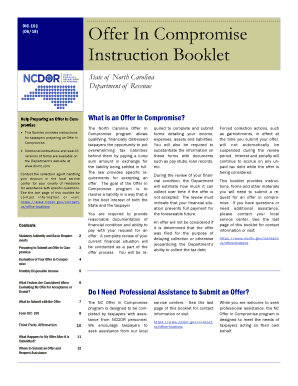
Get Nc Oic-101 2018
How it works
-
Open form follow the instructions
-
Easily sign the form with your finger
-
Send filled & signed form or save
Tips on how to fill out, edit and sign NC OIC-101 online
How to fill out and sign NC OIC-101 online?
Get your online template and fill it in using progressive features. Enjoy smart fillable fields and interactivity. Follow the simple instructions below:
Currently, a majority of Americans seem to favor preparing their own income taxes and additionally, completing forms electronically.
The US Legal Forms online platform facilitates the e-filing process for the NC OIC-101, making it quick and convenient.
Ensure that you have accurately completed and submitted the NC OIC-101 on time. Be mindful of any deadlines. Providing incorrect information in your financial statements may result in significant penalties and complications with your annual tax filing. Utilize only authorized templates from US Legal Forms!
- Review the PDF form in the editor.
- Observe the highlighted fillable sections where you can input your details.
- Select the option by clicking if you notice the checkboxes.
- Navigate to the Text icon and other advanced features for manual adjustments to the NC OIC-101.
- Verify all the information prior to signing.
- Create your unique eSignature using a keyboard, digital camera, touchpad, mouse, or smartphone.
- Authenticate your PDF form electronically and indicate the date.
- Press Done to proceed.
- Store or send the document to the intended recipient.
How to modify Get NC OIC-101 2018: personalize forms online
Place the appropriate document modification features at your fingertips. Carry out Get NC OIC-101 2018 with our reliable service that merges editing and eSignature functionalities.
If you wish to implement and sign Get NC OIC-101 2018 online effortlessly, then our cloud-based solution is the ideal choice. We provide an extensive template-based collection of ready-to-use forms that you can adjust and complete online. Furthermore, you don't have to print the form or rely on external options to make it fillable. All essential tools will be accessible at your command once you launch the file in the editor.
Let’s explore our online modification capabilities and their primary features. The editor boasts a user-friendly interface, so you won’t need much time to master how to utilize it. We’ll examine three key sections that enable you to:
Besides the functionality highlighted above, you can protect your document with a password, add a watermark, convert the file to the desired format, and much more.
Our editor simplifies completing and validating the Get NC OIC-101 2018. It enables you to accomplish nearly everything when dealing with forms. Additionally, we always ensure that your experience handling documents is safeguarded and adheres to key regulatory standards. All these factors make utilizing our tool even more enjoyable.
Obtain Get NC OIC-101 2018, apply the required modifications and adjustments, and receive it in the preferred file format. Give it a try today!
- Modify and annotate the template
- The upper toolbar provides tools to help you emphasize and obscure text, devoid of images and visual components (lines, arrows, check marks, etc.), sign, initial, date the form, and more.
- Organize your documents
- Utilize the toolbar on the left if you want to rearrange the form and/or remove pages.
- Make them shareable
- If you wish to make the template fillable for others and share it, you can utilize the tools on the right to insert various fillable fields, signatures, and dates, text boxes, etc.
Related links form
To stop NC state tax garnishment, you typically need to address the underlying tax debt directly with the state. Filing for a release of the garnishment or negotiating a payment plan may also be effective. Resources regarding NC OIC-101 can help you understand your options and the necessary steps to take in these situations.
Industry-leading security and compliance
-
In businnes since 199725+ years providing professional legal documents.
-
Accredited businessGuarantees that a business meets BBB accreditation standards in the US and Canada.
-
Secured by BraintreeValidated Level 1 PCI DSS compliant payment gateway that accepts most major credit and debit card brands from across the globe.


