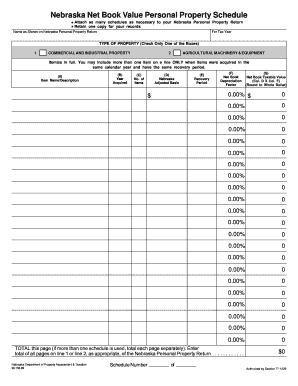
Get Ne 96-158-99
How it works
-
Open form follow the instructions
-
Easily sign the form with your finger
-
Send filled & signed form or save
Tips on how to fill out, edit and sign NE 96-158-99 online
How to fill out and sign NE 96-158-99 online?
Get your online template and fill it in using progressive features. Enjoy smart fillable fields and interactivity. Follow the simple instructions below:
Currently, a majority of Americans are inclined to manage their own taxes and additionally, to complete reports electronically.
The US Legal Forms online platform facilitates the process of e-filing the NE 96-158-99 swiftly and conveniently.
Ensure that you have completed and submitted the NE 96-158-99 accurately and on time. Consider any relevant deadlines. Providing incorrect information in your financial documents may lead to severe penalties and issues with your yearly tax return. Make sure to utilize only official templates from US Legal Forms!
- Access the PDF blank in the editor.
- Look at the highlighted fillable fields. This is where to insert your information.
- Choose an option when you encounter the checkboxes.
- Explore the Text icon alongside other advanced features to personalize the NE 96-158-99 manually.
- Review all the information before proceeding to sign.
- Create your unique eSignature using a keyboard, camera, touchpad, mouse, or smartphone.
- Validate your PDF form electronically and include the date.
- Click Done to proceed.
- Download or forward the document to the intended recipient.
How to modify Get NE 96-158-99: tailor forms on the internet
Authorize and share Get NE 96-158-99 along with any additional business and personal documents online without squandering time and resources on printing and postal services. Maximize your usage of our online form editor equipped with a built-in compliant electronic signature feature.
Signing and submitting Get NE 96-158-99 documents digitally is faster and more efficient than handling them physically. However, it necessitates the use of online tools that guarantee a high level of data security and furnish you with a compliant resource for creating electronic signatures. Our robust online editor is precisely what you need to accurately and suitably complete your Get NE 96-158-99 and other personal or business or tax documents in accordance with all stipulations. It provides all the essential instruments to easily and swiftly fill out, modify, and endorse forms online and incorporate Signature fields for other individuals, indicating who and where should sign.
It takes just a few straightforward steps to finalize and sign Get NE 96-158-99 online:
When signing Get NE 96-158-99 with our powerful online solution, you can always be assured of its legal binding and court-admissibility. Prepare and submit documents in the most efficient manner possible!
- Access the selected file for further editing.
- Use the top panel to insert Text, Initials, Image, Check, and Cross indicators into your template.
- Highlight the most important details and redact or remove sensitive information if required.
- Click on the Sign option above and choose your preferred method for eSigning your document.
- Draw your signature, type it, upload an image of it, or select another suitable option.
- Switch to the Edit Fillable Fields panel and place Signature fields for others.
- Click on Add Signer and enter your recipient’s email to assign this field to them.
- Ensure that all provided information is complete and accurate before clicking Done.
- Distribute your document to others using one of the available methods.
Related links form
A nonresident for tax purposes is someone who does not reside in the state but earns income from sources within it. This classification can affect your tax obligations, particularly according to NE 96-158-99 criteria. By understanding your status, you can accurately fulfill your tax responsibilities. Don’t hesitate to seek guidance if you have questions about your specific situation.
Industry-leading security and compliance
-
In businnes since 199725+ years providing professional legal documents.
-
Accredited businessGuarantees that a business meets BBB accreditation standards in the US and Canada.
-
Secured by BraintreeValidated Level 1 PCI DSS compliant payment gateway that accepts most major credit and debit card brands from across the globe.


