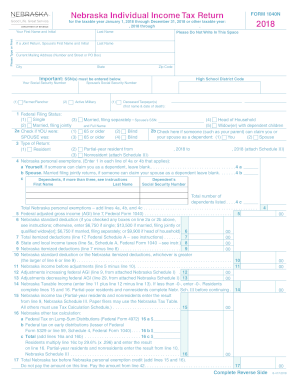
Get Ne Dor 1040n 2018
How it works
-
Open form follow the instructions
-
Easily sign the form with your finger
-
Send filled & signed form or save
Tips on how to fill out, edit and sign NE DoR 1040N online
How to fill out and sign NE DoR 1040N online?
Get your online template and fill it in using progressive features. Enjoy smart fillable fields and interactivity. Follow the simple instructions below:
Nowadays, the majority of Americans choose to handle their own tax returns and, indeed, to complete reports digitally.
The US Legal Forms online platform facilitates the process of filing the NE DoR 1040N swiftly and effortlessly.
Ensure that you have accurately completed and submitted the NE DoR 1040N on time. Be mindful of any deadlines. Providing incorrect information on your financial documents can result in significant penalties and complications with your annual tax filing. Always utilize professional templates from US Legal Forms!
- Access the PDF template in the editor.
- Observe the designated fillable fields. This is where your information should be entered.
- Select the appropriate option when you encounter the checkboxes.
- Move to the Text tool and other robust features to manually adjust the NE DoR 1040N.
- Double-check all the information prior to signing.
- Create your unique electronic signature using a keyboard, camera, touchpad, mouse, or mobile device.
- Authenticate your document digitally and enter the date.
- Click on Done to proceed.
- Store or dispatch the document to the intended recipient.
How to Modify Get NE DoR 1040N 2018: Tailor Forms on the Web
Locate the correct Get NE DoR 1040N 2018 template and adjust it immediately.
Streamline your documentation with an intelligent form editing solution for online submissions.
Your everyday operations with documents and forms can be more efficient when everything is accessible in one location. For example, you can discover, secure, and modify Get NE DoR 1040N 2018 in a single browser tab.
If you require a specific Get NE DoR 1040N 2018, it’s easy to locate it using the advanced search feature and access it right away. You won’t need to download it or look for an external editor to alter it and input your information. All the necessities for productive work are bundled in one comprehensive solution.
Next, you can email or print your document if needed.
- This editing solution allows you to customize, complete, and sign your Get NE DoR 1040N 2018 form right away.
- Once you find a suitable template, click on it to enter the editing mode.
- Upon opening the document in the editor, you have all the essential tools within reach.
- It’s simple to complete the designated fields and remove them if needed with a straightforward yet versatile toolbar.
- Implement all changes instantly, and sign the document without leaving the tab simply by clicking the signature field.
Related links form
The main difference between the 1040 and the 1040N is that the 1040 is a federal tax form, while the 1040N is specifically for residents of Nebraska for state income tax purposes. The 1040 focuses on federal tax obligations, whereas the 1040N accounts for state taxes and allows you to report state-specific deductions. This distinction is crucial for proper tax compliance.
Industry-leading security and compliance
-
In businnes since 199725+ years providing professional legal documents.
-
Accredited businessGuarantees that a business meets BBB accreditation standards in the US and Canada.
-
Secured by BraintreeValidated Level 1 PCI DSS compliant payment gateway that accepts most major credit and debit card brands from across the globe.


