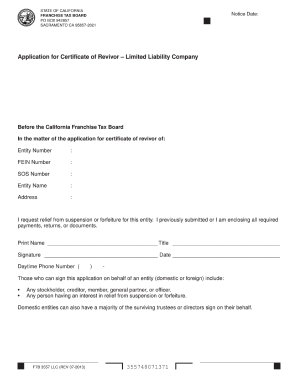
Get Ca Ftb 3557 Llc 2013
How it works
-
Open form follow the instructions
-
Easily sign the form with your finger
-
Send filled & signed form or save
Tips on how to fill out, edit and sign CA FTB 3557 LLC online
How to fill out and sign CA FTB 3557 LLC online?
Get your online template and fill it in using progressive features. Enjoy smart fillable fields and interactivity. Follow the simple instructions below:
When the tax period began unexpectedly or you simply overlooked it, it might lead to troubles for you. CA FTB 3557 LLC isn't the easiest form, but you shouldn't panic in any circumstance.
Utilizing our expert service, you will grasp the proper method to complete CA FTB 3557 LLC in cases of urgent time constraints. The sole requirement is to adhere to these basic guidelines:
By leveraging our robust digital solution and its useful features, submitting CA FTB 3557 LLC becomes more efficient. Don’t hesitate to use it and enjoy more time for hobbies and interests instead of document preparation.
Launch the document with our expert PDF editor.
Complete all the necessary information in CA FTB 3557 LLC, utilizing the fillable fields.
Insert images, marks, check boxes, and text fields, if necessary.
Repeated data will be entered automatically after the initial input.
If you encounter difficulties, activate the Wizard Tool. You will receive some suggestions for much simpler submission.
Always remember to add the filing date.
Create your distinct signature once and place it in the required areas.
Review the information you have filled out. Amend errors if required.
Press Done to complete editing and select how you will transmit it. You will have the option to use virtual fax, USPS, or email.
You can download the document to print it later or upload it to cloud storage like Google Drive, OneDrive, etc.
How to modify Get CA FTB 3557 LLC 2013: personalize forms online
Experience a hassle-free and paperless method of modifying Get CA FTB 3557 LLC 2013. Utilize our trustworthy online option and save considerable time.
Creating each form, including Get CA FTB 3557 LLC 2013, from the ground up takes a lot of energy, so having a dependable solution of pre-prepared document templates can work wonders for your productivity.
However, altering them can be challenging, particularly with files in PDF format. Thankfully, our extensive collection includes a built-in editor that allows you to swiftly complete and amend Get CA FTB 3557 LLC 2013 without leaving our site, ensuring you don’t waste time modifying your forms. Here’s how to work with your file using our service:
Whether you need to finish editable Get CA FTB 3557 LLC 2013 or any other template in our catalog, you’re on the correct track with our online document editor. It’s straightforward and secure and does not require any special expertise. Our web-based tool is designed to handle practically everything you can think of regarding file editing and execution.
Forget the traditional method of managing your documents. Opt for a professional solution to help you enhance your tasks and reduce reliance on paper.
- Step 1. Find the necessary document on our site.
- Step 2. Click Get Form to access it in the editor.
- Step 3. Utilize advanced editing features that enable you to add, eliminate, annotate, and highlight or conceal text.
- Step 4. Generate and include a legally-recognized signature to your document using the sign option in the upper toolbar.
- Step 5. If the template format isn’t as you desire, use the options on the right to delete, add, and rearrange pages.
- Step 6. Insert fillable fields so others can be invited to complete the template (if relevant).
- Step 7. Distribute or send the form out, print it, or select the format in which you wish to download the document.
Related links form
To obtain a California Secretary of State entity number, you must first register your LLC with the state. This process involves filing your Articles of Organization with the Secretary of State's office. Once processed, you will receive your unique entity number, which is essential for all business filings. If you need assistance, US Legal Forms offers step-by-step resources to streamline this process.
Industry-leading security and compliance
-
In businnes since 199725+ years providing professional legal documents.
-
Accredited businessGuarantees that a business meets BBB accreditation standards in the US and Canada.
-
Secured by BraintreeValidated Level 1 PCI DSS compliant payment gateway that accepts most major credit and debit card brands from across the globe.


