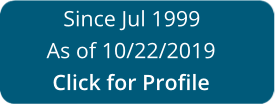Get Nh Dor Bt-summary 2016
How It Works
-
Open form follow the instructions
-
Easily sign the form with your finger
-
Send filled & signed form or save
Tips on how to fill out, edit and sign NH DoR BT-SUMMARY online
How to fill out and sign NH DoR BT-SUMMARY online?
Get your online template and fill it in using progressive features. Enjoy smart fillable fields and interactivity. Follow the simple instructions below:
Today, most Americans would rather do their own income taxes and, in fact, to fill in forms electronically. The US Legal Forms online service makes the procedure of e-filing the NH DoR BT-SUMMARY easy and hassle-free. Now it will require no more than thirty minutes, and you can do it from any place.
How you can finish NH DoR BT-SUMMARY fast and easy:
-
Open the PDF template in the editor.
-
Refer to the highlighted fillable lines. Here you can place your information.
-
Click the option to select if you see the checkboxes.
-
Proceed to the Text icon along with other sophisticated functions to manually change the NH DoR BT-SUMMARY.
-
Confirm every piece of information before you keep signing.
-
Create your custom eSignature using a keyboard, digital camera, touchpad, mouse or cellphone.
-
Certify your template online and indicate the date.
-
Click Done proceed.
-
Download or send the record to the receiver.
Ensure that you have filled in and sent the NH DoR BT-SUMMARY correctly by the due date. Take into account any applicable term. If you give wrong data in your fiscal reports, it can lead to significant charges and cause problems with your yearly income tax return. Be sure to use only professional templates with US Legal Forms!
How to edit NH DoR BT-SUMMARY: customize forms online
Facilitate your document preparation process and adapt it to your needs within clicks. Complete and sign NH DoR BT-SUMMARY using a comprehensive yet intuitive online editor.
Preparing documents is always difficult, particularly when you cope with it occasionally. It demands you strictly follow all the formalities and accurately fill out all fields with full and precise information. Nevertheless, it often happens that you need to adjust the document or add more fields to fill out. If you need to improve NH DoR BT-SUMMARY prior to submitting it, the simplest way to do it is by using our comprehensive yet simple-to-use online editing tools.
This extensive PDF editing solution enables you to easily and quickly fill out legal paperwork from any internet-connected device, make fundamental edits to the template, and add more fillable fields. The service enables you to opt for a particular area for each data type, like Name, Signature, Currency and SSN and so on. You can make them mandatory or conditional and decide who should fill out each field by assigning them to a specific recipient.
Make the steps below to modify your NH DoR BT-SUMMARY online:
- Open needed file from the catalog.
- Fill out the blanks with Text and place Check and Cross tools to the tickboxes.
- Utilize the right-side panel to modify the template with new fillable areas.
- Opt for the fields based on the type of data you want to be collected.
- Make these fields mandatory, optional, and conditional and customize their order.
- Assign each field to a particular party using the Add Signer option.
- Check if you’ve made all the necessary changes and click Done.
Our editor is a universal multi-featured online solution that can help you easily and quickly optimize NH DoR BT-SUMMARY and other forms based on your requirements. Minimize document preparation and submission time and make your forms look perfect without hassle.
Experience a faster way to fill out and sign forms on the web. Access the most extensive library of templates available.
Video instructions and help with filling out and completing Form
FAQ
Use professional pre-built templates to fill in and sign documents online faster. Get access to thousands of forms.
Keywords relevant to NH DoR BT-SUMMARY
USLegal fulfills industry-leading security and compliance standards.
-

VeriSign secured
#1 Internet-trusted security seal. Ensures that a website is free of malware attacks.
-
Accredited Business
Guarantees that a business meets BBB accreditation standards in the US and Canada.
-

TopTen Reviews
Highest customer reviews on one of the most highly-trusted product review platforms.