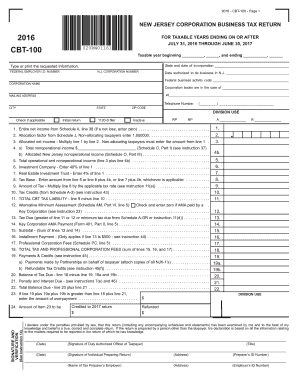
Get Nj Dot Cbt-100 2016
How it works
-
Open form follow the instructions
-
Easily sign the form with your finger
-
Send filled & signed form or save
Tips on how to fill out, edit and sign NJ DoT CBT-100 online
How to fill out and sign NJ DoT CBT-100 online?
Get your online template and fill it in using progressive features. Enjoy smart fillable fields and interactivity. Follow the simple instructions below:
Currently, a majority of Americans are inclined to handle their own tax returns and, in actual fact, to fill out forms digitally.
The US Legal Forms browser platform simplifies the task of submitting the NJ DoT CBT-100, making it convenient.
Ensure that you have accurately completed and submitted the NJ DoT CBT-100 in a timely manner. Consider any relevant deadlines. Providing incorrect details in your financial documents may lead to significant penalties and complications with your yearly tax return. It is essential to use only valid templates with US Legal Forms!
- Examine the PDF example in the editor.
- Observe the highlighted fields where you can enter your information.
- Select the option when you notice the checkboxes.
- Navigate to the Text icon along with other advanced tools to modify the NJ DoT CBT-100 manually.
- Verify all the information before proceeding to sign.
- Create your personalized eSignature using a keyboard, webcam, touchpad, mouse, or mobile device.
- Authorize your document electronically and enter the specific date.
- Click Done to continue.
- Download or forward the document to the intended recipient.
How to modify Get NJ DoT CBT-100 2016: personalize forms online
Locate the appropriate Get NJ DoT CBT-100 2016 template and alter it immediately. Simplify your documentation with an intelligent document modification solution for web-based forms.
Your routine operations with documents and forms can be more productive when you have everything you need conveniently available. For example, you can discover, retrieve, and modify Get NJ DoT CBT-100 2016 in a single browser tab. If you require a particular Get NJ DoT CBT-100 2016, it's straightforward to locate it with the assistance of the intelligent search tool and access it instantly. You are not required to download it or seek a third-party editor to adjust it and input your data. All the necessary tools for efficient work come in one comprehensive package.
This editing tool enables you to personalize, complete, and sign your Get NJ DoT CBT-100 2016 form directly in the moment. Once you identify a suitable template, click on it to enter the editing mode. When you access the form in the editor, you have all the essential tools right at your disposal. It is simple to populate the designated fields and eliminate them if needed using a user-friendly yet versatile toolbar. Implement all the changes immediately, and endorse the form without exiting the tab by merely selecting the signature field. Afterward, you can dispatch or print your document if necessary.
Make further personalized modifications with the available tools.
Uncover fresh opportunities in effective and effortless documentation. Discover the Get NJ DoT CBT-100 2016 you require within minutes and complete it in the same tab. Eliminate chaos from your paperwork permanently with the assistance of online forms.
- Comment on your document using the Sticky note feature by placing a note at any location within the document.
- Incorporate needed visual components, if necessary, with the Circle, Check, or Cross tools.
- Alter or insert text anywhere in the document using Texts and Text box tools. Include content using the Initials or Date feature.
- Revise the template text with the Highlight and Blackout, or Erase tools.
- Add custom visual components using the Arrow and Line, or Draw tools.
NJ CBT-100V serves as a voucher for payment of the tax liability associated with your NJ CBT-100 filing. It ensures that you submit the correct payment alongside your return to meet your tax obligations. Always make sure to include this voucher when sending your return to avoid processing delays. For more detailed instructions, consider resources like uslegalforms.
Industry-leading security and compliance
-
In businnes since 199725+ years providing professional legal documents.
-
Accredited businessGuarantees that a business meets BBB accreditation standards in the US and Canada.
-
Secured by BraintreeValidated Level 1 PCI DSS compliant payment gateway that accepts most major credit and debit card brands from across the globe.


