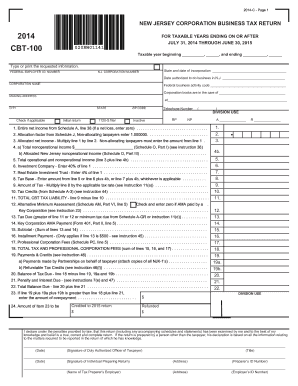
Get Nj Dot Cbt-100 2014
How it works
-
Open form follow the instructions
-
Easily sign the form with your finger
-
Send filled & signed form or save
Tips on how to fill out, edit and sign NJ DoT CBT-100 online
How to fill out and sign NJ DoT CBT-100 online?
Get your online template and fill it in using progressive features. Enjoy smart fillable fields and interactivity. Follow the simple instructions below:
Nowadays, a majority of Americans opt to complete their own taxes and, in fact, to fill out forms electronically.
The US Legal Forms web service assists in streamlining the e-filing process of the NJ DoT CBT-100, making it straightforward and stress-free.
Ensure that you have properly filled out and submitted the NJ DoT CBT-100 in a timely manner. Be mindful of any relevant deadlines. Providing inaccurate information in your financial documents may result in significant penalties and complications with your annual tax return. Utilize only professional templates from US Legal Forms!
- Launch the PDF template in the editor.
- Look at the designated fillable areas. This is where you will enter your details.
- Select the choice to indicate if you notice the checkboxes.
- Explore the Text icon and other robust features to manually edit the NJ DoT CBT-100.
- Verify each piece of information before you proceed to sign.
- Create your personalized eSignature using a keypad, camera, touchpad, mouse, or mobile device.
- Authenticate your PDF form online and specify the specific date.
- Click on Done to proceed.
- Save or send the document to the designated recipient.
How to modify Get NJ DoT CBT-100 2014: personalize documents online
Choose a trustworthy file alteration solution you can depend on. Modify, complete, and endorse Get NJ DoT CBT-100 2014 securely online.
Often, altering documents, such as Get NJ DoT CBT-100 2014, can be difficult, especially if you possess them in a digital format but lack access to specific software. Certainly, there are some alternatives to get around it, yet you might end up with a form that fails to satisfy the submission criteria. Relying on a printer and scanner isn't a solution either, as it's draining in terms of time and resources.
We provide a more straightforward and efficient method for finalizing files. A vast selection of document templates that are simple to modify and validate, and can be made fillable for selected individuals. Our platform goes far beyond merely a collection of templates. One of the most commendable features of utilizing our services is that you can edit Get NJ DoT CBT-100 2014 directly through our website.
Being an online-based service eliminates the need to obtain any software. Furthermore, not all company policies permit downloading this on your corporate computer. Here’s the most effective way to effortlessly and securely finalize your forms with our solution.
Forget about paper and other outdated means for altering your Get NJ DoT CBT-100 2014 or other documents. Opt for our solution instead, which encompasses one of the most extensive libraries of ready-to-edit templates and robust file editing services. It's simple and secure, and can save you considerable time! Don’t just take our word for it, try it out for yourself!
- Click the Get Form > you’ll be instantly directed to our editor.
- Once opened, you can commence the editing procedure.
- Choose checkmark or circle, line, arrow, and cross among other options to annotate your document.
- Select the date option to add a specific date to your template.
- Insert text boxes, images, notes, and more to enhance the content.
- Utilize the fillable fields option on the right to create fillable fields.
- Select Sign from the top toolbar to craft and establish your legally-binding signature.
- Click DONE and save, print, share, or obtain the final file.
The New Jersey form CBT-100S is a simplified version of the CBT-100 intended for small businesses and corporations. This form streamlines reporting requirements and is easier to complete. If you qualify based on your business structure, using the NJ DoT CBT-100S may save you time and tax preparation costs. Ensure you review the eligibility criteria before filing.
Industry-leading security and compliance
-
In businnes since 199725+ years providing professional legal documents.
-
Accredited businessGuarantees that a business meets BBB accreditation standards in the US and Canada.
-
Secured by BraintreeValidated Level 1 PCI DSS compliant payment gateway that accepts most major credit and debit card brands from across the globe.


