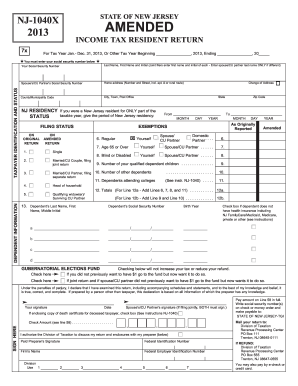
Get Nj Dot Nj-1040x 2013
How it works
-
Open form follow the instructions
-
Easily sign the form with your finger
-
Send filled & signed form or save
Tips on how to fill out, edit and sign NJ DoT NJ-1040x online
How to fill out and sign NJ DoT NJ-1040x online?
Get your online template and fill it in using progressive features. Enjoy smart fillable fields and interactivity. Follow the simple instructions below:
Currently, a majority of individuals in the United States choose to handle their own tax preparation and, in reality, to complete forms in digital format.
The US Legal Forms online platform simplifies the task of preparing the NJ DoT NJ-1040x with ease and convenience.
Ensure that you have accurately completed and submitted the NJ DoT NJ-1040x by the deadline. Check any relevant deadlines. Providing incorrect information in your tax documents can result in serious penalties and complications with your yearly tax return. Make sure to utilize only certified templates with US Legal Forms!
- Launch the PDF template in the editor.
- Observe the outlined fillable fields. This is where you will input your details.
- Select the option if you notice the checkboxes.
- Explore the Text icon and other advanced features to manually modify the NJ DoT NJ-1040x.
- Review all information prior to signing.
- Create your personalized eSignature using a keyboard, digital camera, touchpad, mouse, or mobile device.
- Authorize your PDF document electronically and indicate the date.
- Click on Done to proceed.
- Download or send the document to the recipient.
How to Modify Get NJ DoT NJ-1040x 2013: Personalize Forms Online
Experience a hassle-free and digital approach to altering Get NJ DoT NJ-1040x 2013. Utilize our dependable online service and conserve valuable time.
Creating each document, including Get NJ DoT NJ-1040x 2013, from the beginning takes excessive time, so having a reliable platform of pre-existing form templates can work wonders for your productivity.
However, tweaking them can be challenging, particularly concerning files in PDF format. Fortunately, our vast library includes an integrated editor that enables you to swiftly complete and personalize Get NJ DoT NJ-1040x 2013 without leaving our site, ensuring you don't waste your valuable time modifying your documents. Here's how to handle your file using our tools:
Whether you need to finish editable Get NJ DoT NJ-1040x 2013 or any other form available in our repository, you’re on the right path with our online document editor. It's straightforward and secure, requiring no specialized technical knowledge.
Our web-based solution is crafted to manage virtually everything you can envision regarding file editing and completion. Forget the traditional ways of handling your forms. Opt for a professional solution to streamline your tasks and reduce reliance on paper.
- Step 1. Find the required form on our website.
- Step 2. Click Get Form to access it in the editor.
- Step 3. Utilize our specialized modification tools that allow you to insert, delete, annotate, and highlight or blackout text.
- Step 4. Generate and attach a legally-binding signature to your document using the signing option in the top toolbar.
- Step 5. If the form layout isn’t as you prefer, use the tools on the right to erase, add, and reorder pages.
- Step 6. Insert fillable fields so that others can be invited to complete the form (if suitable).
- Step 7. Distribute or send the document, print it, or choose the format in which you would like to receive the document.
Yes, you can file the NJ DoT NJ-1040X yourself. Just ensure you carefully read the instructions and accurately report any changes. For added ease, you may consider using platforms like US Legal Forms that guide you through the process of filing amendments.
Industry-leading security and compliance
-
In businnes since 199725+ years providing professional legal documents.
-
Accredited businessGuarantees that a business meets BBB accreditation standards in the US and Canada.
-
Secured by BraintreeValidated Level 1 PCI DSS compliant payment gateway that accepts most major credit and debit card brands from across the globe.


