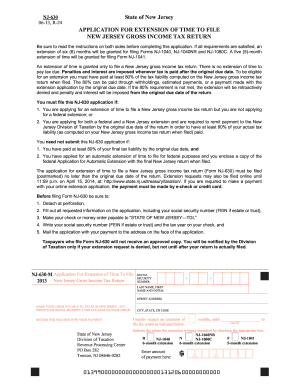
Get Nj Dot Nj-630 2013
How it works
-
Open form follow the instructions
-
Easily sign the form with your finger
-
Send filled & signed form or save
Tips on how to fill out, edit and sign NJ DoT NJ-630 online
How to fill out and sign NJ DoT NJ-630 online?
Get your online template and fill it in using progressive features. Enjoy smart fillable fields and interactivity. Follow the simple instructions below:
Currently, the majority of Americans choose to handle their own tax filings and, additionally, to complete documents electronically.
The US Legal Forms online platform streamlines the submission of the NJ DoT NJ-630, making it quick and easy.
Ensure that you have accurately completed and submitted the NJ DoT NJ-630 on time. Be aware of any deadlines. Providing incorrect information in your tax documents could result in substantial penalties and cause issues with your annual tax filing. Use only official templates from US Legal Forms!
- Launch the PDF template in the editor.
- Review the outlined fillable sections where you can enter your information.
- Select the option to choose if you see the checkboxes.
- Navigate to the Text icon and additional robust tools to manually modify the NJ DoT NJ-630.
- Review every detail before proceeding to sign.
- Create your unique eSignature using a keyboard, camera, touchpad, mouse, or smartphone.
- Validate your template online and specify the exact date.
- Click on Done to continue.
- Download or forward the document to the recipient.
How to modify Get NJ DoT NJ-630 2013: personalize forms online
Select the appropriate Get NJ DoT NJ-630 2013 template and edit it immediately.
Optimize your documentation with an intelligent document editing tool for online forms.
Your daily document and forms management can be improved when you have everything you require in one location. For instance, you can discover, obtain, and adjust Get NJ DoT NJ-630 2013 within a single browser tab.
If you need a specific Get NJ DoT NJ-630 2013, you can effortlessly locate it using the intelligent search engine and access it without delay. There is no need to download it or search for an external editor to modify and input your details. All the necessary resources for effective operation are included in just one comprehensive package.
Enhance your custom modifications with the available tools.
- This editing tool enables you to tailor, complete, and endorse your Get NJ DoT NJ-630 2013 form directly in the editor.
- Upon finding a suitable template, click on it to enter the editing mode.
- Once the form is displayed in the editor, all essential tools are available at your fingertips.
- It is straightforward to complete the specified fields and remove them if necessary using a user-friendly yet versatile toolbar.
- Implement all modifications instantly, and sign the document without navigating away from the tab by simply clicking the signature area.
Related links form
Filing an NJ state extension is straightforward with the right information. You need to fill out Form NJ-630 and submit it to the Division of Taxation in New Jersey. Don't forget that using the NJ DoT NJ-630 helps to ensure that your request is properly processed, giving you peace of mind.
Industry-leading security and compliance
-
In businnes since 199725+ years providing professional legal documents.
-
Accredited businessGuarantees that a business meets BBB accreditation standards in the US and Canada.
-
Secured by BraintreeValidated Level 1 PCI DSS compliant payment gateway that accepts most major credit and debit card brands from across the globe.


