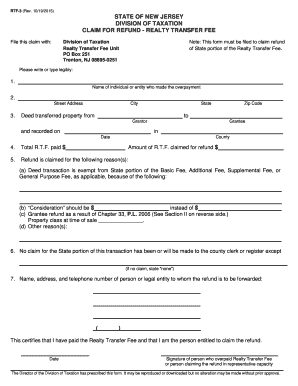
Get Nj Dot Rtf-3 2015-2025
How it works
-
Open form follow the instructions
-
Easily sign the form with your finger
-
Send filled & signed form or save
Tips on how to fill out, edit and sign Rtf 3 online
How to fill out and sign Nj mansion tax online?
Get your online template and fill it in using progressive features. Enjoy smart fillable fields and interactivity. Follow the simple instructions below:
Today, most Americans prefer to do their own income taxes and, moreover, to fill in papers in electronic format. The US Legal Forms web-based platform makes the procedure of preparing the NJ DoT RTF-3 simple and hassle-free. Now it requires no more than half an hour, and you can accomplish it from any location.
Tips on how to finish NJ DoT RTF-3 quick and easy:
-
Open up the PDF blank in the editor.
-
Refer to the highlighted fillable lines. Here you can insert your information.
-
Click the option to pick if you see the checkboxes.
-
Check out the Text icon and other sophisticated functions to manually edit the NJ DoT RTF-3.
-
Confirm every piece of information before you keep signing.
-
Create your custom eSignature using a keyboard, camera, touchpad, mouse or mobile phone.
-
Certify your PDF form electronically and place the particular date.
-
Click on Done move forward.
-
Save or send the document to the recipient.
Be sure that you have completed and directed the NJ DoT RTF-3 correctly in due time. Consider any deadline. If you provide inaccurate details with your fiscal reports, it can result in severe penalties and create problems with your annual tax return. Be sure to use only expert templates with US Legal Forms!
How to edit Nj exit tax refund: customize forms online
Select a rock-solid document editing service you can trust. Edit, complete, and sign Nj exit tax refund securely online.
Too often, editing forms, like Nj exit tax refund, can be pain, especially if you got them online or via email but don’t have access to specialized software. Of course, you can use some workarounds to get around it, but you risk getting a form that won't meet the submission requirements. Using a printer and scanner isn’t an option either because it's time- and resource-consuming.
We offer a smoother and more efficient way of modifying files. A rich catalog of document templates that are easy to customize and certify, to make fillable for other individuals. Our platform extends way beyond a collection of templates. One of the best aspects of utilizing our services is that you can revise Nj exit tax refund directly on our website.
Since it's a web-based platform, it saves you from having to get any computer software. Plus, not all corporate policies allow you to install it on your corporate computer. Here's the best way to effortlessly and securely complete your documents with our solution.
- Hit the Get Form > you’ll be immediately redirected to our editor.
- As soon as opened, you can kick off the customization process.
- Choose checkmark or circle, line, arrow and cross and other options to annotate your form.
- Pick the date field to add a specific date to your template.
- Add text boxes, pictures and notes and more to enrich the content.
- Use the fillable fields option on the right to add fillable {fields.
- Choose Sign from the top toolbar to create and add your legally-binding signature.
- Click DONE and save, print, and pass around or get the output.
Forget about paper and other inefficient methods for modifying your Nj exit tax refund or other forms. Use our tool instead that combines one of the richest libraries of ready-to-customize forms and a powerful document editing services. It's easy and safe, and can save you lots of time! Don’t take our word for it, try it out yourself!
Related links form
The NJ Anchor benefit is determined by a household's income and the type of property ownership, with specific guidelines provided by the state. The benefit is directly influenced by your filing status, ensuring fairness among different homeowners. For those completing the NJ DoT RTF-3 form, understanding these calculations can significantly enhance your financial planning.
Industry-leading security and compliance
-
In businnes since 199725+ years providing professional legal documents.
-
Accredited businessGuarantees that a business meets BBB accreditation standards in the US and Canada.
-
Secured by BraintreeValidated Level 1 PCI DSS compliant payment gateway that accepts most major credit and debit card brands from across the globe.


