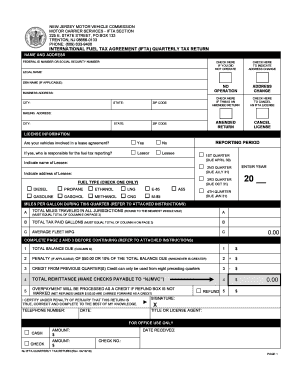
Get Nj Ifta Quarterly Tax Return 2018-2025
How it works
-
Open form follow the instructions
-
Easily sign the form with your finger
-
Send filled & signed form or save
Tips on how to fill out, edit and sign NJ IFTA Quarterly Tax Return online
How to fill out and sign NJ IFTA Quarterly Tax Return online?
Get your online template and fill it in using progressive features. Enjoy smart fillable fields and interactivity. Follow the simple instructions below:
Currently, the majority of Americans prefer to handle their own income taxes and additionally, to fill out forms electronically.
The US Legal Forms web service simplifies the process of submitting the NJ IFTA Quarterly Tax Return, making it straightforward and convenient.
Ensure that you have accurately completed and submitted the NJ IFTA Quarterly Tax Return on time. Consider any relevant deadlines. Providing false information in your financial documents can lead to severe penalties and complicate your annual tax return. Always use legitimate templates with US Legal Forms!
- Access the blank PDF in the editor.
- View the highlighted fillable fields. Here you can input your information.
- Select the option if checkboxes are visible.
- Explore the Text tool and other advanced features to customize the NJ IFTA Quarterly Tax Return manually.
- Review each piece of information before proceeding to sign.
- Create your unique eSignature using a keypad, camera, touchpad, mouse, or smartphone.
- Confirm your PDF form online and include the specific date.
- Click on Done to continue.
- Save or forward the document to the recipient.
How to Alter Get NJ IFTA Quarterly Tax Return 2018: Personalize Forms Online
Eliminate the clutter from your documentation routine. Uncover the most efficient method to locate, modify, and submit a Get NJ IFTA Quarterly Tax Return 2018.
The task of preparing Get NJ IFTA Quarterly Tax Return 2018 requires accuracy and focus, particularly from individuals who are not well acquainted with this type of work. It is essential to obtain a proper template and populate it with accurate details. With the right document management solution, you can access all the necessary tools. It is straightforward to streamline your editing process without having to acquire new skills. Find the appropriate example of Get NJ IFTA Quarterly Tax Return 2018 and complete it swiftly without toggling between your browser windows. Explore additional tools to personalize your Get NJ IFTA Quarterly Tax Return 2018 form in the editing mode.
While on the Get NJ IFTA Quarterly Tax Return 2018 page, simply click the Get form button to begin modifying it. Enter your details directly into the form, as all the crucial tools are readily available right here. The sample is pre-structured, so the effort required from the user is minimal. Just utilize the interactive fillable fields in the editor to effortlessly finish your paperwork. Click on the form and proceed to the editing mode without delay. Fill in the interactive fields, and your document is ready.
Explore more tools to modify your form:
Occasionally, a minor mistake can undermine the entire form when completed by hand. Eliminate inaccuracies in your documentation. Find the templates you need in moments and complete them electronically through a smart editing solution.
- Add additional text around the document if necessary. Use the Text and Text Box tools to insert text in a separate box.
- Incorporate pre-designed visuals like Circle, Cross, and Check with the respective tools.
- If required, capture or upload images to the document using the Image tool.
- If you want to draw something on the document, utilize the Line, Arrow, and Draw tools.
- Experiment with the Highlight, Erase, and Blackout tools to alter the text within the document.
- If you wish to add remarks to certain sections of the document, click the Sticky tool and position a note where desired.
Related links form
Calculating IFTA fuel tax involves taking your total fuel consumption and the miles traveled, then applying the relevant tax rates for each jurisdiction. You can use a simple formula: total gallons purchased divided by total miles traveled, multiplied by the state tax rates. Utilizing services like US Legal Forms can help you ensure you calculate and report your NJ IFTA Quarterly Tax Return accurately.
Industry-leading security and compliance
-
In businnes since 199725+ years providing professional legal documents.
-
Accredited businessGuarantees that a business meets BBB accreditation standards in the US and Canada.
-
Secured by BraintreeValidated Level 1 PCI DSS compliant payment gateway that accepts most major credit and debit card brands from across the globe.


