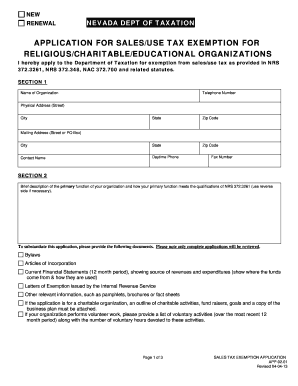
Get Nv Dot App-02.01 2013-2025
How it works
-
Open form follow the instructions
-
Easily sign the form with your finger
-
Send filled & signed form or save
Tips on how to fill out, edit and sign NV DoT APP-02.01 online
How to fill out and sign NV DoT APP-02.01 online?
Get your online template and fill it in using progressive features. Enjoy smart fillable fields and interactivity. Follow the simple instructions below:
Currently, a majority of Americans prefer to complete their own tax returns and additionally, to submit documents electronically.
The US Legal Forms online platform simplifies the process of submitting the NV DoT APP-02.01 rapidly and efficiently. Now it will take no more than thirty minutes, and you can complete it from any place.
Ensure you have accurately filled out and submitted the NV DoT APP-02.01 on time. Be mindful of any deadlines. Providing incorrect information on your financial documents can result in significant fines and complications with your annual tax return. Make sure to utilize only certified templates from US Legal Forms!
- Launch the PDF form in the editor.
- Look at the marked fillable sections. Here you can enter your information.
- Select an option if you see the checkboxes.
- Explore the Text icon and other advanced features to manually adjust the NV DoT APP-02.01.
- Review every detail before you continue signing.
- Create your unique eSignature using a keyboard, digital camera, touchpad, computer mouse, or mobile device.
- Verify your PDF document online and indicate the exact date.
- Click on Done to proceed.
- Save or send the document to the intended recipient.
How to modify Get NV DoT APP-02.01 2013: personalize forms online
Utilize our comprehensive online document editor while preparing your paperwork effectively.
Complete the Get NV DoT APP-02.01 2013, highlight the most crucial details, and seamlessly implement any other necessary adjustments to its content.
Filling out documents electronically is not only efficient but also permits you to adjust the template according to your preferences. If you’re ready to handle the Get NV DoT APP-02.01 2013, think about finalizing it with our powerful online editing features. Whether you commit a mistake or enter the requested information in the incorrect section, you can swiftly modify the form without needing to restart from scratch as required with manual entry. Additionally, you can emphasize the vital information in your documents by highlighting particular sections of content with colors, underlining them, or encircling them.
Our extensive online solutions represent the optimal approach to complete and personalize Get NV DoT APP-02.01 2013 in alignment with your requirements. Use it to prepare personal or business documents from anywhere. Access it in a browser, modify your documents, and revisit them at any time in the future - they will all be securely saved in the cloud.
- Launch the form in the editor.
- Enter the necessary data in the blank fields using Text, Check, and Cross tools.
- Follow the form navigation to ensure you don’t overlook any critical areas in the template.
- Circle some of the essential details and add a URL to them if required.
- Employ the Highlight or Line options to emphasize the most significant facts.
- Select colors and thickness for these lines to enhance the professionalism of your form.
- Erase or blackout the information you wish to remain hidden from others.
- Substitute segments of content that contain errors and input the necessary text.
- Conclude the editing process with the Done button once you confirm that everything is correct in the form.
Related links form
Use tax is typically assessed on items purchased for business use, while consumer use tax is applied to personal purchases made outside of the state. Both taxes contribute to the state’s revenue and ensure fairness in tax obligations. Understanding how they relate to the NV DoT APP-02.01 can help you comply with tax laws proactively.
Industry-leading security and compliance
-
In businnes since 199725+ years providing professional legal documents.
-
Accredited businessGuarantees that a business meets BBB accreditation standards in the US and Canada.
-
Secured by BraintreeValidated Level 1 PCI DSS compliant payment gateway that accepts most major credit and debit card brands from across the globe.


