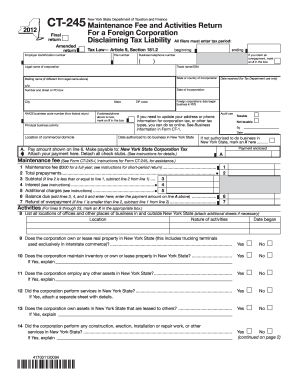
Get Ny Dtf Ct-245 2012
How it works
-
Open form follow the instructions
-
Easily sign the form with your finger
-
Send filled & signed form or save
Tips on how to fill out, edit and sign NY DTF CT-245 online
How to fill out and sign NY DTF CT-245 online?
Get your online template and fill it in using progressive features. Enjoy smart fillable fields and interactivity. Follow the simple instructions below:
Currently, the majority of Americans seem to favor completing their own tax filings and, additionally, submitting forms digitally. The US Legal Forms online platform facilitates the process of filling out the NY DTF CT-245 simply and effectively. Now it will take no more than thirty minutes, and you can do it from anywhere.
The optimal method to complete the NY DTF CT-245 quickly and effortlessly:
Ensure that you have accurately completed and submitted the NY DTF CT-245 by the deadline. Consider any relevant timelines. If you provide incorrect information in your financial documents, it may result in serious penalties and complicate your annual tax submission. Be sure to utilize only accredited forms with US Legal Forms!
Access the PDF template in the editor.
Refer to the designated fillable areas. This is where to enter your information.
Select the option if you notice the checkboxes.
Move to the Text icon and other advanced tools to manually adjust the NY DTF CT-245.
Review all details before proceeding to sign.
Create your unique eSignature using a keyboard, camera, touchpad, mouse, or smartphone.
Authenticate your document electronically and indicate the date.
Click on Done to continue.
Download or send the document to the recipient.
How to modify Get NY DTF CT-245 2012: personalize forms online
Streamline your document creation process and tailor it to your specifications within moments. Complete and endorse Get NY DTF CT-245 2012 using a robust yet intuitive online editor.
Handling documentation can be challenging, especially when you manage it infrequently. It requires you to meticulously adhere to all requirements and accurately fill out all sections with complete and precise information. However, it frequently occurs that you need to adjust the document or incorporate additional fields to complete. If you wish to enhance Get NY DTF CT-245 2012 before submission, the simplest method is to utilize our powerful yet user-friendly online editing tools.
This comprehensive PDF editing solution allows you to swiftly and effortlessly complete legal documents from any device with internet access, make fundamental alterations to the template, and add more fillable fields. The service allows you to specify a particular area for each data type, such as Name, Signature, Currency, and SSN, etc. You can designate them as obligatory or conditional and determine who must fill out each section by assigning them to a distinct recipient.
Our editor is a versatile, feature-rich online solution that can assist you in efficiently and effectively optimizing Get NY DTF CT-245 2012 along with other forms based on your preferences. Reduce document preparation and submission time and enhance your documentation effortlessly.
- Access the required file from the directory.
- Complete the empty spaces with Text and drag Check and Cross tools to the checkboxes.
- Use the right-hand panel to modify the template with new fillable fields.
- Select the areas based on the type of information you wish to collect.
- Set these fields as mandatory, optional, or conditional and arrange their sequence.
- Assign each section to a specific party using the Add Signer tool.
- Verify if you’ve completed all the essential modifications and click Done.
Filing NYC 2 is necessary for corporations that earn income in New York City, including entities formed in other states or countries. Specific criteria may apply, so it is essential to evaluate your business activities. USLegalForms can help ensure you meet all requirements and facilitate a smooth filing process.
Industry-leading security and compliance
-
In businnes since 199725+ years providing professional legal documents.
-
Accredited businessGuarantees that a business meets BBB accreditation standards in the US and Canada.
-
Secured by BraintreeValidated Level 1 PCI DSS compliant payment gateway that accepts most major credit and debit card brands from across the globe.


