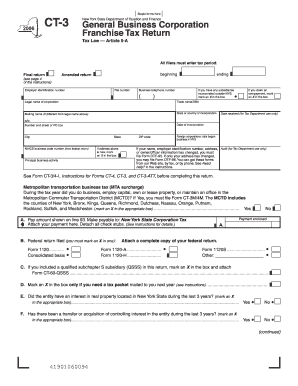
Get Ny Dtf Ct-3 2006
How it works
-
Open form follow the instructions
-
Easily sign the form with your finger
-
Send filled & signed form or save
Tips on how to fill out, edit and sign NY DTF CT-3 online
How to fill out and sign NY DTF CT-3 online?
Get your online template and fill it in using progressive features. Enjoy smart fillable fields and interactivity. Follow the simple instructions below:
Nowadays, a majority of Americans prefer to file their own income taxes and additionally, to complete reports electronically. The US Legal Forms online service simplifies the process of preparing the NY DTF CT-3 making it quick and convenient. Currently, it takes no more than thirty minutes, and you can do it from anywhere.
The simplest method to complete the NY DTF CT-3 swiftly and effortlessly:
Ensure that you have accurately filled out and submitted the NY DTF CT-3 on time. Pay attention to any deadlines. If you provide incorrect information with your financial documents, it can lead to substantial penalties and create complications with your annual tax return. Make sure to utilize only authorized templates with US Legal Forms!
- Open the PDF template in the editor.
- View the designated fillable fields. This is where to enter your information.
- Click the option to choose when you come across the checkboxes.
- Explore the Text icon and other useful features to manually edit the NY DTF CT-3.
- Verify all details before proceeding to sign.
- Create your unique eSignature using a keyboard, webcam, touchpad, mouse, or mobile device.
- Authenticate your PDF form online and indicate the date.
- Click on Done to proceed.
- Save or send the document to the recipient.
How to alter Get NY DTF CT-3 2006: personalize forms online
Experience your hassle-free and digital method of adjusting Get NY DTF CT-3 2006. Utilize our reliable online tool and save a lot of time.
Creating each document, including Get NY DTF CT-3 2006, from the beginning requires too much work, so having a proven platform of pre-prepared document templates can significantly enhance your efficiency.
However, changing them can be difficult, particularly with documents in PDF format. Fortunately, our extensive collection features a built-in editor that allows you to swiftly complete and modify Get NY DTF CT-3 2006 without leaving our site, preventing you from wasting time adjusting your paperwork. Here's what you can do with your document using our tools:
Whether you need to execute editable Get NY DTF CT-3 2006 or any other document offered in our catalog, you’re on the correct path with our online document editor. It’s simple and secure and doesn’t necessitate a specific technical background. Our web-based solution is designed to handle nearly everything you can imagine regarding file modification and completion.
Stop relying on the outdated methods of managing your forms. Choose a professional solution to assist you in streamlining your tasks and reducing your dependence on paper.
- Step 1. Find the required document on our site.
- Step 2. Click Get Form to access it in the editor.
- Step 3. Utilize our specific editing tools that enable you to insert, delete, comment, and emphasize or obscure text.
- Step 4. Generate and attach a legally-valid signature to your document by using the sign option from the upper toolbar.
- Step 5. If the document arrangement doesn't appear as you need it, use the tools on the right to delete, add, and organize pages.
- Step 6. Include fillable fields so other individuals can be invited to complete the document (if relevant).
- Step 7. Distribute or send the document, print it out, or select the format in which you would like to download the document.
Related links form
In the context of taxes, DTF stands for the Department of Taxation and Finance, the agency responsible for administering tax laws in New York State. The DTF oversees various taxes, including those reported on the NY DTF CT-3 form. Understanding this can help you navigate your tax obligations more confidently, whether through forms or payments.
Industry-leading security and compliance
-
In businnes since 199725+ years providing professional legal documents.
-
Accredited businessGuarantees that a business meets BBB accreditation standards in the US and Canada.
-
Secured by BraintreeValidated Level 1 PCI DSS compliant payment gateway that accepts most major credit and debit card brands from across the globe.


