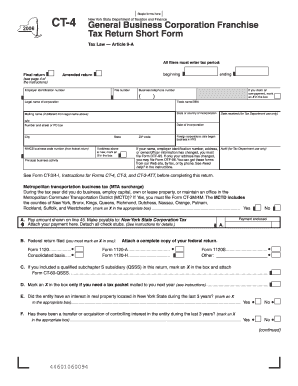
Get Ny Dtf Ct-4 2006
How it works
-
Open form follow the instructions
-
Easily sign the form with your finger
-
Send filled & signed form or save
Tips on how to fill out, edit and sign NY DTF CT-4 online
How to fill out and sign NY DTF CT-4 online?
Get your online template and fill it in using progressive features. Enjoy smart fillable fields and interactivity. Follow the simple instructions below:
Currently, the majority of Americans opt to handle their own taxes and, indeed, to finalize documents electronically.
The US Legal Forms online service simplifies the task of submitting the NY DTF CT-4, making it straightforward and convenient.
Ensure that you have accurately completed and submitted the NY DTF CT-4 on time. Review any relevant deadlines. Providing inaccurate information in your financial documents can lead to hefty penalties and issues with your annual tax return. Use only reputable templates with US Legal Forms!
- Open the PDF template in the editor.
- Observe the highlighted fillable fields. Here you can input your information.
- Select the option when you encounter the checkboxes.
- Utilize the Text feature and other advanced tools to manually adjust the NY DTF CT-4.
- Verify all information before proceeding to sign.
- Create your unique eSignature using a keyboard, camera, touchpad, mouse, or smartphone.
- Authenticate your document electronically and specify the exact date.
- Click Done to continue.
- Save or forward the document to the recipient.
How to modify Get NY DTF CT-4 2006: personalize forms online
Put the appropriate document management tools at your disposal. Complete Get NY DTF CT-4 2006 with our dependable solution that includes editing and eSignature capabilities.
If you wish to execute and sign Get NY DTF CT-4 2006 online without any hassle, then our cloud-based solution is the optimal choice. We offer a comprehensive template-based catalog of ready-to-use documents you can alter and complete online. Additionally, there’s no need to print the form or rely on external options to make it fillable. All necessary features will be at your disposal as soon as you open the file in the editor.
Let’s explore our online editing tools and their essential features. The editor has an intuitive interface, so it won't take much time to understand how to use it. We’ll review three key sections that allow you to:
In addition to the aforementioned functionalities, you can secure your file with a password, incorporate a watermark, convert the document to the desired format, and much more.
Our editor simplifies the process of completing and certifying the Get NY DTF CT-4 2006. It enables you to do virtually everything related to form handling. Furthermore, we continually ensure that your document modification experience is safe and adheres to major regulatory standards. All these elements enhance the enjoyment of using our solution.
Obtain Get NY DTF CT-4 2006, implement the necessary edits and adjustments, and receive it in your preferred file format. Give it a try today!
- Change and comment on the template
- The upper toolbar contains features that assist you in highlighting and redacting text, removing images and graphic elements (lines, arrows, checkmarks, etc.), adding your signature, initializing, dating the form, and more.
- Organize your documents
- Utilize the left toolbar if you want to rearrange the form and/or delete pages.
- Make them shareable
- If you intend to make the document fillable for others and share it, you can employ the tools on the right to insert various fillable fields, signature and date sections, text boxes, etc.
Form CT-400 is a tax form used by corporations to apply for a franchise tax in New York State. This form is essential for calculating the tax owed based on the corporation's income and activities. Properly completing the CT-400 is crucial for avoiding penalties and ensuring compliance with tax laws. For assistance with this complex form, consider using US Legal Forms as a helpful resource.
Industry-leading security and compliance
-
In businnes since 199725+ years providing professional legal documents.
-
Accredited businessGuarantees that a business meets BBB accreditation standards in the US and Canada.
-
Secured by BraintreeValidated Level 1 PCI DSS compliant payment gateway that accepts most major credit and debit card brands from across the globe.


