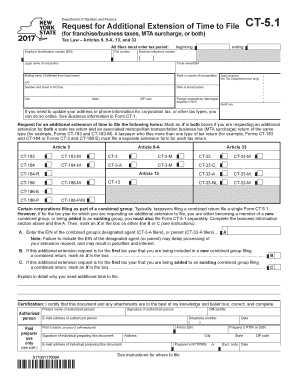
Get Ny Dtf Ct-5.1 2017
How it works
-
Open form follow the instructions
-
Easily sign the form with your finger
-
Send filled & signed form or save
Tips on how to fill out, edit and sign NY DTF CT-5.1 online
How to fill out and sign NY DTF CT-5.1 online?
Get your online template and fill it in using progressive features. Enjoy smart fillable fields and interactivity. Follow the simple instructions below:
Currently, the majority of Americans seem to favor managing their own taxes and additionally, to complete forms in a digital format.
The US Legal Forms online service assists in streamlining the e-filing process of the NY DTF CT-5.1, making it simple and convenient.
Ensure that you have filled out and submitted the NY DTF CT-5.1 accurately by the deadline. Take into account any relevant timeframe. Providing incorrect information with your tax documents can lead to considerable penalties and cause issues with your annual income tax return. Be sure to utilize only reputable templates from US Legal Forms!
- Access the PDF example in the editor.
- Refer to the marked fillable areas. Here you can input your information.
- Select the option to choose if you observe the checkboxes.
- Navigate to the Text icon alongside various advanced tools to manually modify the NY DTF CT-5.1.
- Verify all the information before proceeding to sign.
- Create your personalized eSignature using a keyboard, camera, touchpad, computer mouse, or smartphone.
- Authorize your PDF document electronically and specify the date.
- Click on Done to proceed.
- Download or forward the document to the recipient.
How to modify Get NY DTF CT-5.1 2017: tailor forms online
Discard a conventional paper-based approach to managing Get NY DTF CT-5.1 2017. Have the form filled out and validated swiftly using our exceptional online editor.
Are you finding it difficult to adjust and complete Get NY DTF CT-5.1 2017? With a powerful editor like ours, you can accomplish this in just a few minutes without the hassle of printing and rescanning documents repeatedly. We offer entirely customizable and easy-to-use form templates that serve as a foundation and assist you in completing the necessary document template online.
All templates automatically include fillable fields that you can complete upon opening the template. However, if you wish to enhance the current content of the form or add additional information, you can select from a range of editing and annotation features. Emphasize, obscure, and comment on the document; incorporate checkmarks, lines, text boxes, visuals, and notes and comments. Furthermore, you can quickly authorize the template with a legally-binding signature. The finished form can be shared with others, stored, sent to external apps, or converted into other formats.
You’ll never make a misguided choice using our online tool to complete Get NY DTF CT-5.1 2017 because it's:
Don't waste time filling out your Get NY DTF CT-5.1 2017 the traditional way - with pen and paper. Opt for our comprehensive tool instead. It offers a wide array of editing options, integrated eSignature functionality, and convenience. What sets it apart is the collaborative features - you can collaborate on documents with anyone, establish an organized document approval process from A to Z, and much more. Try our online tool and achieve exceptional value for your investment!
- Easy to set up and navigate, even for users who haven't completed online forms previously.
- Robust enough to accommodate various editing requirements and form types.
- Safe and secure, ensuring your editing experience is protected every time.
- Accessible on multiple devices, simplifying form completion from anywhere.
- Able to produce forms based on pre-designed templates.
- Compatible with various file formats: PDF, DOC, DOCX, PPT, and JPEG, etc.
Related links form
Yes, if your income meets the criteria for your city, you typically need to file a city tax return. Each city has its regulations regarding local taxation. The NY DTF CT-5.1 can help clarify the requirements for your specific situation, ensuring you meet all local obligations.
Industry-leading security and compliance
-
In businnes since 199725+ years providing professional legal documents.
-
Accredited businessGuarantees that a business meets BBB accreditation standards in the US and Canada.
-
Secured by BraintreeValidated Level 1 PCI DSS compliant payment gateway that accepts most major credit and debit card brands from across the globe.


