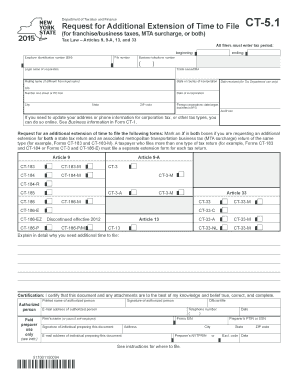
Get Ny Dtf Ct-5.1 2015
How it works
-
Open form follow the instructions
-
Easily sign the form with your finger
-
Send filled & signed form or save
Tips on how to fill out, edit and sign NY DTF CT-5.1 online
How to fill out and sign NY DTF CT-5.1 online?
Get your online template and fill it in using progressive features. Enjoy smart fillable fields and interactivity. Follow the simple instructions below:
Currently, the majority of Americans choose to handle their own income tax filings and additionally prefer to finalize reports electronically.
The US Legal Forms online platform simplifies the e-filing process for the NY DTF CT-5.1, making it easy and user-friendly.
Ensure that you have accurately completed and submitted the NY DTF CT-5.1 on time. Pay attention to any relevant deadlines. Providing incorrect information in your tax documents may result in significant penalties and complications with your annual income tax filing. Always utilize professional templates from US Legal Forms!
- Review the PDF template in the editor.
- Observe the designated fillable sections where you should enter your information.
- Select the option if you identify the checkboxes.
- Navigate to the Text icon alongside other advanced features to modify the NY DTF CT-5.1 manually.
- Verify all details before proceeding to sign.
- Create your personalized eSignature using a keyboard, camera, touchpad, mouse, or smartphone.
- Sign your document electronically and specify the date.
- Click Done to proceed.
- Download or send the document to the recipient.
How to modify Get NY DTF CT-5.1 2015: tailor forms online
Utilize our vast online document editor effectively while creating your forms. Finalize the Get NY DTF CT-5.1 2015, focus on the key details, and seamlessly execute any other necessary changes to its content.
Fulfilling documents digitally not only conserves time but also provides an opportunity to adjust the template as per your requirements. If you're planning to handle the Get NY DTF CT-5.1 2015, think about completing it with our all-inclusive online editing services. Whether you commit a typographical error or input the required information into an incorrect field, you can promptly make modifications to the document without needing to restart from the beginning, as would be necessary with manual completion. Additionally, you can emphasize essential information in your document by highlighting specific sections with colors, underlining them, or encircling them.
Follow these straightforward and rapid steps to finalize and revise your Get NY DTF CT-5.1 2015 online:
Our comprehensive online solutions represent the easiest method to finalize and adapt Get NY DTF CT-5.1 2015 according to your preferences. Use it to manage personal or business documents from anywhere. Access it in a browser, modify any adjustments in your documents, and revisit them at any moment in the future - they will all be securely saved in the cloud.
- Launch the form in the editor.
- Input the pertinent information in the empty spaces using Text, Check, and Cross tools.
- Follow the document navigation to ensure no necessary sections are overlooked in the sample.
- Circle some of the essential information and include a URL to it if needed.
- Utilize the Highlight or Line options to accentuate the most critical facts.
- Choose colors and thickness for these lines to give your form a polished look.
- Erase or blackout the information you prefer to keep hidden from others.
- Replace any sections of content containing errors and insert the text that you require.
- Conclude editing with the Done button after confirming everything is correct in the document.
Related links form
Any corporation doing business in New York City must file a corporate tax return, including partnerships and LLCs. If your corporation meets specific income thresholds, you also need to file. Ensuring compliance with these regulations can be simplified by using the NY DTF CT-5.1 form, available through uslegalforms.
Industry-leading security and compliance
-
In businnes since 199725+ years providing professional legal documents.
-
Accredited businessGuarantees that a business meets BBB accreditation standards in the US and Canada.
-
Secured by BraintreeValidated Level 1 PCI DSS compliant payment gateway that accepts most major credit and debit card brands from across the globe.


