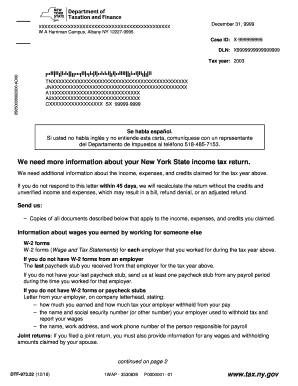
Get Ny Dtf Dtf-973.52 2018-2025
How it works
-
Open form follow the instructions
-
Easily sign the form with your finger
-
Send filled & signed form or save
Tips on how to fill out, edit and sign NY DTF DTF-973.52 online
How to fill out and sign NY DTF DTF-973.52 online?
Get your online template and fill it in using progressive features. Enjoy smart fillable fields and interactivity. Follow the simple instructions below:
Currently, the majority of Americans prefer to handle their own tax returns and also to complete forms in a digital format.
The US Legal Forms online service simplifies the task of preparing the NY DTF DTF-973.52 efficiently and conveniently.
Ensure that you have accurately completed and submitted the NY DTF DTF-973.52 on time. Keep any deadlines in mind. Providing incorrect information on your financial documents can result in severe penalties and complications with your annual tax return. Use only professional templates from US Legal Forms!
- Examine the PDF example in the editor.
- Refer to the highlighted fillable fields. This is where you should input your information.
- Click on the selection option when you encounter the checkboxes.
- Use the Text tool along with other advanced features to manually adjust the NY DTF DTF-973.52.
- Review all the information before you proceed to sign.
- Create your personalized eSignature using a keypad, camera, touchpad, mouse, or smartphone.
- Authenticate your online template and indicate the date.
- Press Done to continue.
- Save or forward the document to the recipient.
How to Modify Get NY DTF DTF-973.52 2018: Tailor Forms Online
Opt for a dependable document editing solution that you can trust.
Alter, execute, and sign Get NY DTF DTF-973.52 2018 securely online.
Often, adjusting forms, such as Get NY DTF DTF-973.52 2018, can be challenging, mainly if you received them in a digital format yet lack access to special tools. While you might discover some alternatives to circumvent the issue, you risk obtaining a document that won’t meet the submission standards. Using a printer and scanner isn’t viable either, as it consumes time and resources.
We offer a simpler and more effective method for completing documents. A comprehensive collection of document templates that are straightforward to modify and authenticate, and then make fillable for others. Our service extends far beyond a mere selection of templates. One of the most advantageous features of using our platform is that you can adjust Get NY DTF DTF-973.52 2018 directly on our site.
Utilize the fillable fields option on the right to establish fillable {fields. Select Sign from the top toolbar to create and generate your legally binding signature. Press DONE to save, print, and distribute or obtain the output. Bid farewell to paper and other ineffective methods for adjusting your Get NY DTF DTF-973.52 2018 or other documents. Use our tool instead, which integrates one of the most extensive libraries of ready-to-modify templates with robust document editing services. It’s simple and secure, and can save you significant time! Don’t just take our word for it, try it for yourself!
- Since it’s an online-based solution, it spares you from needing any software installation.
- Moreover, not all corporate policies permit you to install it on your work laptop.
- Here’s the simplest way to efficiently and securely handle your forms using our service.
- Click the Get Form > you’ll be quickly directed to our editor.
- Once opened, you can commence the editing process.
- Select checkmark or circle, line, arrow, cross, and other tools to annotate your document.
- Choose the date field to insert a specific date into your document.
- Include text boxes, images, and notes to enhance the content.
To file your NYS sales tax online, start by visiting the New York State Department of Taxation and Finance website. Once registered, fill out the forms required, including the NY DTF DTF-973.52, and submit your payment electronically. This online process is user-friendly and efficient, reducing the likelihood of errors. If you have questions throughout the process, US Legal Forms can offer valuable assistance.
Industry-leading security and compliance
-
In businnes since 199725+ years providing professional legal documents.
-
Accredited businessGuarantees that a business meets BBB accreditation standards in the US and Canada.
-
Secured by BraintreeValidated Level 1 PCI DSS compliant payment gateway that accepts most major credit and debit card brands from across the globe.


