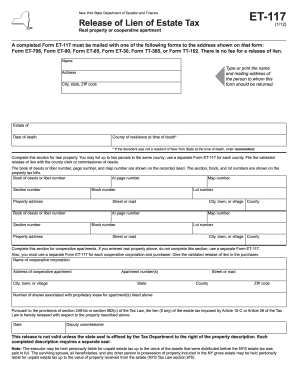
Get Ny Dtf Et-117 2012
How it works
-
Open form follow the instructions
-
Easily sign the form with your finger
-
Send filled & signed form or save
Tips on how to fill out, edit and sign NY DTF ET-117 online
How to fill out and sign NY DTF ET-117 online?
Get your online template and fill it in using progressive features. Enjoy smart fillable fields and interactivity. Follow the simple instructions below:
Currently, the majority of Americans prefer to handle their own tax returns and, indeed, to complete forms in digital format.
The US Legal Forms online service streamlines the e-filing process for the NY DTF ET-117, making it quick and effortless.
Ensure that you have accurately filled out and submitted the NY DTF ET-117 on time. Check for any pertinent deadlines. Submitting incorrect information on your financial documents can result in hefty penalties and complications with your yearly tax filing. Utilize only reliable templates from US Legal Forms!
- Launch the PDF template in the editor.
- Identify the designated fillable spaces. This is where you need to enter your information.
- Select an option to proceed if checkboxes are visible.
- Navigate to the Text icon along with other advanced tools to manually edit the NY DTF ET-117.
- Review every detail before you finalize your signature.
- Create your unique electronic signature using a keyboard, camera, touchpad, mouse, or smartphone.
- Authenticate your PDF document electronically and add the date.
- Click Done to continue.
- Store or dispatch the document to the intended recipient.
How to Modify Get NY DTF ET-117 2012: Personalize Forms Online
Utilize our sophisticated editor to convert a basic online template into a finalized document.
Continue reading to discover how to adjust Get NY DTF ET-117 2012 online effortlessly.
Once you locate an ideal Get NY DTF ET-117 2012, all you need to do is tailor the template to your desires or legal necessities. Besides completing the fillable form with precise information, you might need to eliminate certain clauses in the document that are irrelevant to your situation. Conversely, you may wish to insert any missing stipulations in the original form. Our advanced document editing tools are the optimal way to amend and customize the document.
The editor enables you to alter the content of any form, even if the document is in PDF format. You can add and remove text, insert fillable fields, and implement further modifications while preserving the original formatting of the document. Additionally, you can reorganize the layout of the form by changing the order of pages.
You don’t have to print the Get NY DTF ET-117 2012 to sign it. The editor is equipped with electronic signature capabilities. Most of the forms already incorporate signature fields. Therefore, you simply need to add your signature and request one from the other signing participant via email.
After all involved parties sign the document, you will receive a signed copy which you can download, print, and share with others.
Our services enable you to save a considerable amount of time and minimize the likelihood of errors in your documents. Enhance your document workflows with efficient editing features and a robust eSignature solution.
- Open the desired form.
- Utilize the toolbar to customize the template to your liking.
- Fill in the form with precise details.
- Click on the signature field and input your electronic signature.
- Send the document for signature to additional signers if necessary.
The process for obtaining a certificate of authority in New York can vary, but typically it takes about two to four weeks. It's essential to ensure that your application is complete and accurate to prevent delays. Having your NY DTF ET-117 ready can expedite your business's tax compliance and authority registration.
Industry-leading security and compliance
-
In businnes since 199725+ years providing professional legal documents.
-
Accredited businessGuarantees that a business meets BBB accreditation standards in the US and Canada.
-
Secured by BraintreeValidated Level 1 PCI DSS compliant payment gateway that accepts most major credit and debit card brands from across the globe.


