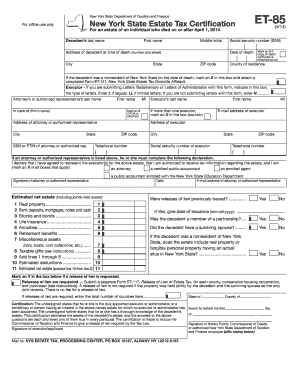
Get Ny Dtf Et-85 2014
How it works
-
Open form follow the instructions
-
Easily sign the form with your finger
-
Send filled & signed form or save
Tips on how to fill out, edit and sign NY DTF ET-85 online
How to fill out and sign NY DTF ET-85 online?
Get your online template and fill it in using progressive features. Enjoy smart fillable fields and interactivity. Follow the simple instructions below:
Presently, the majority of Americans prefer to handle their own taxes and, in addition, to complete forms online.
The US Legal Forms internet-based service simplifies the process of e-filing the NY DTF ET-85, making it straightforward and stress-free.
Ensure that you have accurately completed and submitted the NY DTF ET-85 on time. Keep an eye on any deadlines. Submitting incorrect information on your tax filings can lead to severe penalties and complications with your annual tax return. Utilize only reliable templates with US Legal Forms!
- Open the PDF form in the editor.
- Refer to the designated fillable fields. This is where you should enter your information.
- Select the option when you encounter the checkboxes.
- Explore the Text icon and other robust features to manually modify the NY DTF ET-85.
- Double-check all details before you proceed with signing.
- Create your unique eSignature using a keyboard, camera, touchscreen, mouse, or mobile device.
- Authorize your web document electronically and add the appropriate date.
- Click Done to continue.
- Download or send the document to the recipient.
How to modify Get NY DTF ET-85 2014: personalize forms online
Utilize our extensive editor to transform a basic online template into a finished document. Keep reading to discover how to modify Get NY DTF ET-85 2014 online effortlessly.
Once you find an ideal Get NY DTF ET-85 2014, all you need to do is tailor the template to your preferences or legal obligations. Besides filling in the form with precise details, you may need to delete some clauses in the document that do not pertain to your situation. Conversely, you might wish to incorporate some absent terms in the original template. Our sophisticated document editing features are the easiest way to amend and modify the form.
The editor enables you to alter the content of any form, even if the file is in PDF format. You can add and eliminate text, insert fillable fields, and implement further modifications while preserving the original formatting of the document. Additionally, you can rearrange the layout of the document by adjusting page sequences.
You don’t have to print the Get NY DTF ET-85 2014 to endorse it. The editor includes electronic signature capabilities. Most forms already contain signature fields. Therefore, you only need to insert your signature and request one from the other signing party via email.
Follow this detailed guide to create your Get NY DTF ET-85 2014:
Once all signatories have endorsed the document, you will receive a signed copy that you can download, print, and share with others.
Our solutions allow you to save significant time and reduce the likelihood of errors in your documents. Improve your document workflows with effective editing functionality and a robust eSignature solution.
- Open the chosen template.
- Use the toolbar to tailor the form to your liking.
- Fill out the form with correct information.
- Click on the signature field and insert your eSignature.
- Send the document for signatures to other signers if needed.
Avoiding estate tax in NY requires strategic planning and understanding of state laws. Methods include gifting assets during your lifetime, setting up trusts, or utilizing exemptions appropriately. Engaging with resources, like uslegalforms, can provide you comprehensive guidance on leveraging the NY DTF ET-85 for effective estate management.
Industry-leading security and compliance
-
In businnes since 199725+ years providing professional legal documents.
-
Accredited businessGuarantees that a business meets BBB accreditation standards in the US and Canada.
-
Secured by BraintreeValidated Level 1 PCI DSS compliant payment gateway that accepts most major credit and debit card brands from across the globe.


