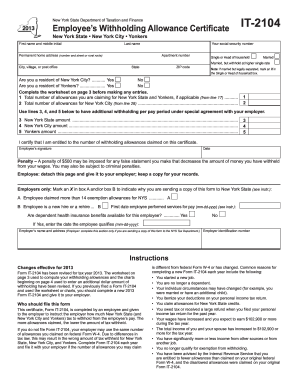
Get Ny Dtf It-2104 2013
How it works
-
Open form follow the instructions
-
Easily sign the form with your finger
-
Send filled & signed form or save
Tips on how to fill out, edit and sign NY DTF IT-2104 online
How to fill out and sign NY DTF IT-2104 online?
Get your online template and fill it in using progressive features. Enjoy smart fillable fields and interactivity. Follow the simple instructions below:
Currently, a majority of Americans are inclined to take care of their own tax filings and, in addition, to fill out forms digitally.
The US Legal Forms online platform simplifies the task of completing the NY DTF IT-2104 swiftly and effortlessly.
Ensure that you have accurately completed and submitted the NY DTF IT-2104 by the deadline. Be mindful of any due dates. If you provide incorrect information in your tax documents, it could lead to serious penalties and complications with your yearly tax return. Utilize only official templates from US Legal Forms!
- Open the PDF template in the editor.
- Look at the highlighted fillable areas. This is where you will input your information.
- Click on the option to choose if you notice the checkboxes.
- Explore the Text tool and other robust features for manually editing the NY DTF IT-2104.
- Double-check all details before you proceed with signing.
- Generate your personalized eSignature using a keyboard, camera, touchpad, mouse, or smartphone.
- Validate your PDF form online and add the specific date.
- Click Done to continue.
- Download or send the file to the intended recipient.
How to modify Get NY DTF IT-2104 2013: personalize documents online
Streamline your document preparation process and adjust it to your preferences within moments. Complete and endorse Get NY DTF IT-2104 2013 with a powerful yet user-friendly online editor.
Document preparation is always challenging, particularly when dealing with it infrequently. It requires you to meticulously adhere to all protocols and accurately complete all sections with complete and precise information. However, it frequently happens that you need to modify the form or include additional sections to fill out.
If you wish to enhance Get NY DTF IT-2104 2013 before submitting it, the simplest method is to utilize our powerful yet straightforward online editing tools.
This comprehensive PDF editing tool allows you to effortlessly and swiftly finalize legal documents from any device connected to the internet, implement basic modifications to the template, and introduce additional fillable sections. The service permits you to select a specific field for each type of data, such as Name, Signature, Currency, and SSN, and so on. You can designate them as mandatory or conditional and decide who should complete each field by assigning them to a specific recipient.
Our editor is a versatile, feature-rich online solution that can assist you in effortlessly and swiftly adapting Get NY DTF IT-2104 2013 along with other templates to fit your needs. Minimize document preparation and submission time while ensuring your paperwork appears impeccable without any hassle.
- Access the required document from the directory.
- Complete the empty spaces with Text and utilize Check and Cross tools for the tickboxes.
- Utilize the right-side panel to modify the template with new fillable sections.
- Select the areas based on the type of information you wish to gather.
- Determine whether these fields are mandatory, optional, or conditional and customize their sequence.
- Assign each section to a specific party using the Add Signer tool.
- Verify whether you’ve made all necessary adjustments and click Done.
New York Form IT-2104 is used to determine how much tax to withhold from your wages, while IT-2104 E is specifically designed for employees who are exempt from income tax withholding. If you find that you qualify for an exemption, you may prefer the IT-2104 E version. Both forms play a crucial role in how much you take home and your overall tax obligations.
Industry-leading security and compliance
-
In businnes since 199725+ years providing professional legal documents.
-
Accredited businessGuarantees that a business meets BBB accreditation standards in the US and Canada.
-
Secured by BraintreeValidated Level 1 PCI DSS compliant payment gateway that accepts most major credit and debit card brands from across the globe.


