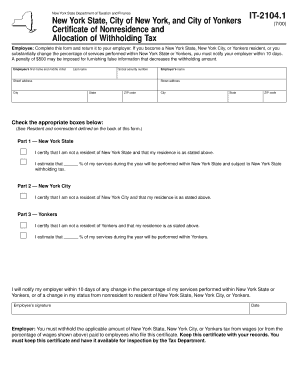
Get Ny Dtf It-2104.1 2000
How it works
-
Open form follow the instructions
-
Easily sign the form with your finger
-
Send filled & signed form or save
Tips on how to fill out, edit and sign NY DTF IT-2104.1 online
How to fill out and sign NY DTF IT-2104.1 online?
Get your online template and fill it in using progressive features. Enjoy smart fillable fields and interactivity. Follow the simple instructions below:
Nowadays, a majority of Americans prefer to handle their own income tax returns and additionally, to complete forms in digital format.
The US Legal Forms online service facilitates the e-filing of the NY DTF IT-2104.1, making it quick and efficient.
Ensure that you have accurately completed and submitted the NY DTF IT-2104.1 on time. Keep any deadlines in mind. Providing incorrect information on your financial documents can lead to significant penalties and complications with your annual income tax return. Always make use of approved templates from US Legal Forms!
- Access the PDF template in the editor.
- Refer to the specified fillable sections. This is where you enter your information.
- Click the box to select if you encounter checkboxes.
- Navigate to the Text icon and other advanced options to manually edit the NY DTF IT-2104.1.
- Verify every detail before you proceed to sign.
- Create your personalized eSignature using a keyboard, camera, touchpad, mouse, or smartphone.
- Authenticate your PDF form electronically and indicate the exact date.
- Press Done to proceed.
- Save or send the document to the recipient.
How to alter Get NY DTF IT-2104.1 2000: personalize forms online
Provide the appropriate document management resources at your disposal. Complete Get NY DTF IT-2104.1 2000 with our reliable tool that includes editing and eSignature features.
If you wish to execute and sign Get NY DTF IT-2104.1 2000 online effortlessly, our cloud-based solution is perfect for you. We present a comprehensive library of template-based documents that you can modify and complete online. Additionally, there’s no need to print the form or use external services to make it fillable. All essential features will be accessible as soon as you open the file in the editor.
Let’s explore our online editing features and their primary functions. The editor has an intuitive interface, so it won't take long to learn how to use it. We’ll examine three key components that enable you to:
In addition to the features mentioned above, you can secure your file with a password, include a watermark, convert the document to the required format, and much more.
Our editor simplifies modifying and certifying the Get NY DTF IT-2104.1 2000. It enables you to do nearly everything regarding form management. Furthermore, we ensure that your experience in document modification is secure and adheres to the main regulatory guidelines. All these elements enhance your use of our service.
Obtain Get NY DTF IT-2104.1 2000, execute the necessary modifications and adjustments, and download it in your preferred file format. Try it today!
- Alter and annotate the template
- The upper toolbar includes tools that assist you in highlighting and obscuring text, excluding graphics and images (lines, arrows, checkmarks, etc.), adding your signature, initializing, dating the form, and more.
- Arrange your documents
- Utilize the left toolbar if you wish to rearrange the form or delete pages.
- Prepare them for distribution
- If you aim to make the template fillable for others and share it, you can use the right tools to insert various fillable fields, signatures, dates, text boxes, etc.
The 183 day rule relates to tax residency in New York State. If you reside in New York for more than 183 days within a year, you may be considered a tax resident and subject to state taxes. Utilizing the NY DTF IT-2104.1 form accurately allows you to determine your tax obligations based on your residency status.
Industry-leading security and compliance
-
In businnes since 199725+ years providing professional legal documents.
-
Accredited businessGuarantees that a business meets BBB accreditation standards in the US and Canada.
-
Secured by BraintreeValidated Level 1 PCI DSS compliant payment gateway that accepts most major credit and debit card brands from across the globe.


