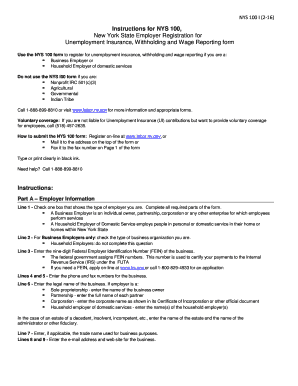
Get Ny Dtf Nys-100-i 2016
How it works
-
Open form follow the instructions
-
Easily sign the form with your finger
-
Send filled & signed form or save
Tips on how to fill out, edit and sign NY DTF NYS-100-I online
How to fill out and sign NY DTF NYS-100-I online?
Get your online template and fill it in using progressive features. Enjoy smart fillable fields and interactivity. Follow the simple instructions below:
Currently, a majority of Americans usually opt to complete their own income tax returns and, indeed, to fill out forms electronically.
The US Legal Forms online platform facilitates the process of submitting the NY DTF NYS-100-I, making it straightforward and stress-free. Now it will take no longer than thirty minutes, and you can accomplish it from anywhere.
Ensure that you have accurately completed and submitted the NY DTF NYS-100-I in a timely manner. Pay attention to any deadlines. Providing incorrect information in your financial statements can lead to severe penalties and complications with your annual tax return. Utilize only professional templates from US Legal Forms!
- Examine the PDF blank in the editor.
- Refer to the emphasized fillable areas. Here you can input your information.
- Click on the option to select if you observe the checkboxes.
- Move to the Text tool and other advanced features to manually modify the NY DTF NYS-100-I.
- Review all the details before proceeding to sign.
- Create your unique eSignature using a keyboard, camera, touchpad, mouse, or mobile device.
- Authorize your online template and specify the exact date.
- Click on Done to proceed.
- Save or dispatch the document to the intended recipient.
Guide to Alter Get NY DTF NYS-100-I 2016: Personalize forms digitally
Eliminate the conventional paper-based method of managing Get NY DTF NYS-100-I 2016. Complete the document and have it signed in just minutes using our exceptional online editor.
Are you compelled to modify and fill out Get NY DTF NYS-100-I 2016? With a seasoned editor such as ours, you can accomplish this in mere minutes without the hassle of printing and scanning documents repeatedly. We provide entirely customizable and user-friendly document templates that will serve as a foundation and assist you in completing the necessary document template online.
All documents, by default, include fillable fields that you can complete as soon as you access the document. However, if you wish to enhance the existing content of the document or add new information, you can select from a range of editing and annotation tools. Emphasize, redact, and comment on the document; insert checkmarks, lines, text boxes, images, notes, and comments. Furthermore, you can quickly validate the document with a legally-binding signature. The finished document can be shared with others, stored, sent to other applications, or transformed into any popular format.
You’ll never regret using our web-based tool to manage Get NY DTF NYS-100-I 2016 because it's:
Don’t waste time finalizing your Get NY DTF NYS-100-I 2016 in the outdated way - using pen and paper. Opt for our comprehensive solution instead. It provides you with an extensive range of editing tools, integrated eSignature functionalities, and user-friendliness. What distinguishes it is the collaborative capabilities - you can collaborate on documents with anyone, establish a well-ordered document approval process from the ground up, and much more. Experience our online solution and get the most value for your investment!
- Simple to set up and use, even for those who haven’t completed the paperwork electronically before.
- Robust enough to fulfill diverse editing requirements and document types.
- Secure and safe, ensuring your editing experience is protected every time.
- Accessible on various operating systems, making it easy to finish the document from anywhere.
- Able to create forms based on pre-designed templates.
- Compatible with numerous file formats: PDF, DOC, DOCX, PPT, and JPEG, among others.
Related links form
If you need to find your NY employer registration number, start by checking the documentation you received after submitting the NY DTF NYS-100-I form. Additionally, you can contact the New York State Department of Taxation and Finance for assistance. Having your registration number is important for proper tax reporting and compliance.
Industry-leading security and compliance
-
In businnes since 199725+ years providing professional legal documents.
-
Accredited businessGuarantees that a business meets BBB accreditation standards in the US and Canada.
-
Secured by BraintreeValidated Level 1 PCI DSS compliant payment gateway that accepts most major credit and debit card brands from across the globe.


