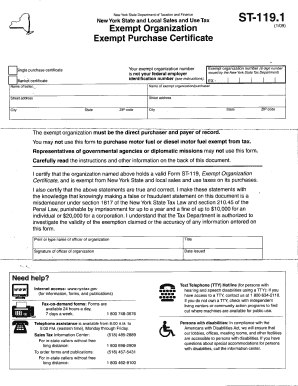
Get Ny Dtf St-119.1 2009
How it works
-
Open form follow the instructions
-
Easily sign the form with your finger
-
Send filled & signed form or save
Tips on how to fill out, edit and sign NY DTF ST-119.1 online
How to fill out and sign NY DTF ST-119.1 online?
Get your online template and fill it in using progressive features. Enjoy smart fillable fields and interactivity. Follow the simple instructions below:
Nowadays, a majority of Americans prefer to handle their own income tax filings and, in fact, to complete forms in digital format.
The US Legal Forms online service simplifies the task of completing the NY DTF ST-119.1, making it straightforward and stress-free.
Ensure that you have accurately completed and submitted the NY DTF ST-119.1 by the deadline. Be mindful of any due dates. Providing incorrect information in your tax documentation can lead to hefty penalties and issues with your yearly tax return. Make sure to utilize only official templates with US Legal Forms!
- Access the PDF template in the editor.
- Refer to the specified fillable fields where you can enter your details.
- Select the option to check off if you see the checkboxes.
- Explore the Text icon and other robust features to manually adjust the NY DTF ST-119.1.
- Review every detail before proceeding to sign.
- Generate your unique eSignature using a keyboard, camera, touchpad, mouse, or smartphone.
- Authenticate your online template electronically and input the date.
- Click Done to proceed.
- Download or send the document to the recipient.
How to modify Get NY DTF ST-119.1 2009: personalize forms online
Experience a hassle-free and paperless approach to working with Get NY DTF ST-119.1 2009. Utilize our reliable online method and conserve significant time.
Creating each form, including Get NY DTF ST-119.1 2009, from the beginning consumes excessive time, so having a proven platform of pre-made document templates can significantly enhance your productivity.
However, utilizing them can present challenges, particularly with files in PDF format. Fortunately, our comprehensive catalog includes an integrated editor that enables you to effortlessly complete and personalize Get NY DTF ST-119.1 2009 without needing to leave our site, ensuring you don't waste time finishing your paperwork. Here’s what you can achieve with your document using our service:
Whether you need to execute editable Get NY DTF ST-119.1 2009 or any other document found in our catalog, you’re well on your way with our online document editor. It’s simple and secure and doesn’t require a specialized technical background. Our web-based solution is designed to handle practically everything you can envision regarding file editing and execution.
Forget about the traditional method of managing your documents. Opt for a professional solution to assist you in streamlining your tasks and reducing paper dependency.
- Step 1. Locate the necessary document on our site.
- Step 2. Click Get Form to access it in the editor.
- Step 3. Utilize advanced editing features that allow you to insert, delete, annotate, and emphasize or obscure text.
- Step 4. Create and add a legally-binding signature to your document using the sign option from the upper toolbar.
- Step 5. If the document layout doesn’t appear as desired, use the functionalities on the right to remove, add, and rearrange pages.
- Step 6. Insert fillable fields so other participants can be invited to complete the document (if necessary).
- Step 7. Distribute or send the form, print it, or select the format in which you would like to receive the document.
Stopping a foreclosure tax in New York requires prompt action and often legal assistance. To address any potential foreclosure issues, you might need to engage with the NYS Department of Taxation and Finance to settle unpaid taxes. For support during this process, consider exploring solutions on platforms like US Legal Forms, which offer resources to guide you through tax-related challenges.
Industry-leading security and compliance
-
In businnes since 199725+ years providing professional legal documents.
-
Accredited businessGuarantees that a business meets BBB accreditation standards in the US and Canada.
-
Secured by BraintreeValidated Level 1 PCI DSS compliant payment gateway that accepts most major credit and debit card brands from across the globe.


