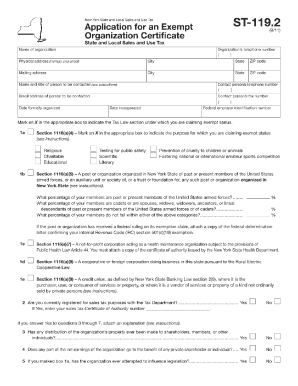
Get Ny Dtf St-119.2-i 2012
How it works
-
Open form follow the instructions
-
Easily sign the form with your finger
-
Send filled & signed form or save
Tips on how to fill out, edit and sign NY DTF ST-119.2-I online
How to fill out and sign NY DTF ST-119.2-I online?
Get your online template and fill it in using progressive features. Enjoy smart fillable fields and interactivity. Follow the simple instructions below:
Currently, a majority of individuals in the United States tend to favor managing their own income tax filing and, in addition, to completing documents digitally.
The US Legal Forms online platform simplifies the process of filling out the NY DTF ST-119.2-I, making it straightforward and efficient.
Ensure that you have accurately completed and submitted the NY DTF ST-119.2-I in a timely manner. Take into account any relevant deadlines. Providing incorrect information in your tax filings can lead to severe penalties and complications with your annual tax filing. Utilize only certified templates with US Legal Forms!
- Open the PDF template in the editor.
- Refer to the highlighted fillable areas where you can input your information.
- Select the option if you notice the checkboxes.
- Navigate to the Text icon and other advanced features to manually edit the NY DTF ST-119.2-I.
- Verify all information before you continue with signing.
- Create your unique eSignature using a keyboard, camera, touchpad, mouse, or mobile device.
- Authorize your document online and enter the specific date.
- Press Done to proceed.
- Save or dispatch the document to the recipient.
How to alter Get NY DTF ST-119.2-I 2012: personalize forms online
Select a dependable document alteration service you can trust. Edit, complete, and sign Get NY DTF ST-119.2-I 2012 securely online.
Frequently, handling documents, such as Get NY DTF ST-119.2-I 2012, can be challenging, especially if you received them online or through email but lack specialized tools. Certainly, you can employ some workarounds, but you may end up with a form that fails to meet the submission standards. Relying on a printer and scanner isn’t a solution either as it consumes time and resources.
We provide a more efficient and streamlined approach to completing forms. An extensive library of document templates that are simple to customize and verify, and then make fillable for others. Our service goes far beyond just a set of templates. One of the most favorable features of using our offerings is that you can modify Get NY DTF ST-119.2-I 2012 directly on our platform.
Being a web-based solution, it spares you from needing to download any software. Additionally, not all corporate policies permit the installation of software on your work computer. Here’s the optimal way to effortlessly and securely finish your forms with our platform.
Forget about paper and other ineffective techniques for altering your Get NY DTF ST-119.2-I 2012 or other forms. Use our tool instead that integrates one of the richest collections of ready-to-edit templates and a robust document editing service. It's straightforward and secure, and can save you plenty of time! Don’t just take our word for it, experience it for yourself!
- Click the Get Form > and you’ll be instantly directed to our editor.
- Once opened, you can commence the editing process.
- Select checkmark or circle, line, arrow and cross and other choices to annotate your form.
- Choose the date option to add a specific date to your document.
- Insert text boxes, images and notes and more to enhance the content.
- Utilize the fillable fields option on the right to produce fillable {fields.
- Select Sign from the top toolbar to generate and create your legally-binding signature.
- Press DONE and save, print, and distribute or download the final {file.
To fill out a sales tax exemption certificate, begin by selecting the correct form for your state, such as the NY DTF ST-119.2-I for New York residents. Accurately provide your business information along with the nature of your exemption. Ensure that all details align with your reason for exemption, as this will support your claim effectively. Always keep a copy for your records in case of future inquiries.
Industry-leading security and compliance
-
In businnes since 199725+ years providing professional legal documents.
-
Accredited businessGuarantees that a business meets BBB accreditation standards in the US and Canada.
-
Secured by BraintreeValidated Level 1 PCI DSS compliant payment gateway that accepts most major credit and debit card brands from across the globe.


