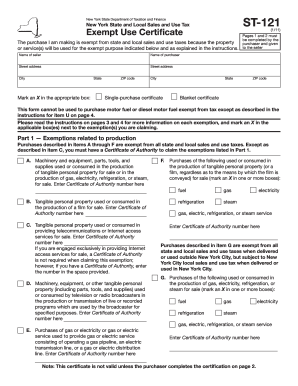
Get Ny Dtf St-121 2011-2025
How it works
-
Open form follow the instructions
-
Easily sign the form with your finger
-
Send filled & signed form or save
Tips on how to fill out, edit and sign NY DTF ST-121 online
How to fill out and sign NY DTF ST-121 online?
Get your online template and fill it in using progressive features. Enjoy smart fillable fields and interactivity. Follow the simple instructions below:
Currently, a majority of Americans choose to manage their own tax returns and additionally, to complete forms digitally. The US Legal Forms online platform simplifies the process of electronically filing the NY DTF ST-121 efficiently and conveniently. Now it takes no longer than thirty minutes, and you can accomplish it from anywhere.
Advice on how to complete the NY DTF ST-121 swiftly and effortlessly:
Ensure that you have accurately completed and submitted the NY DTF ST-121 on schedule. Check any relevant deadlines. Providing incorrect information with your tax documents can result in hefty penalties and complications with your annual tax submission. Only utilize approved templates from US Legal Forms!
- Open the PDF template in the editor.
- Look to the designated fillable fields. This is where you will input your information.
- Select the option by clicking if you notice the checkboxes.
- Explore the Text icon and other advanced features to edit the NY DTF ST-121 manually.
- Review all details before you continue signing.
- Create your personalized eSignature using a keyboard, camera, touchpad, mouse, or mobile device.
- Authorize your PDF form electronically and add the date.
- Click Finished to proceed.
- Save or send the document to the intended recipient.
How to amend Get NY DTF ST-121 2011: tailor forms online
Provide the correct document management functionalities at your fingertips. Complete Get NY DTF ST-121 2011 with our reliable service that includes editing and eSignature features.
If you wish to finalize and sign Get NY DTF ST-121 2011 online without hassle, then our web-based option is the perfect answer. We offer a rich template library of ready-to-use documents you can change and complete online. Additionally, you don't have to print the document or use external solutions to make it fillable. All the necessary tools will be accessible as soon as you open the file in the editor.
Let’s explore our online editing capabilities and their main features. The editor has a user-friendly interface, so it won't require much time to learn how to use it. We’ll review three primary sections that enable you to:
In addition to the functions described above, you can protect your file with a password, add a watermark, transform the document into the desired format, and much more.
Our editor simplifies the process of completing and certifying the Get NY DTF ST-121 2011. It enables you to perform essentially everything concerning form management. Furthermore, we consistently ensure that your document handling experience is secure and adheres to primary regulatory standards. All these elements make using our service even more pleasurable.
Obtain Get NY DTF ST-121 2011, implement the necessary alterations and adjustments, and receive it in your desired file format. Test it out today!
- Alter and comment on the template
- The upper toolbar contains tools to emphasize and obscure text, excluding images and graphic elements (lines, arrows, checkmarks, etc.), add your signature, initialize, date the form, and more.
- Arrange your documents
- Utilize the sidebar toolbar if you would like to rearrange the form or delete pages.
- Create shareable documents
- If you intend to make the template fillable for others and distribute it, you can utilize the tools on the right to insert various fillable fields, signatures, dates, text boxes, etc.
You can obtain a certificate of authority in New York by completing the application available on the NY Department of Taxation and Finance's website. This process includes filling out the proper forms and submitting any required documentation. Once your application is submitted and reviewed, you will receive your certificate if everything meets the necessary criteria. For assistance, explore services from platforms like US Legal Forms for seamless application support.
Industry-leading security and compliance
-
In businnes since 199725+ years providing professional legal documents.
-
Accredited businessGuarantees that a business meets BBB accreditation standards in the US and Canada.
-
Secured by BraintreeValidated Level 1 PCI DSS compliant payment gateway that accepts most major credit and debit card brands from across the globe.


