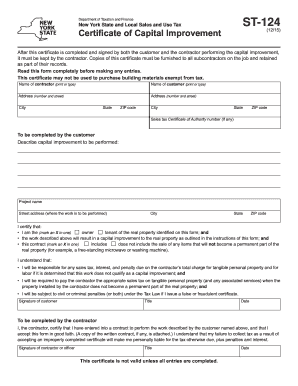
Get Ny Dtf St-124 2015-2025
How it works
-
Open form follow the instructions
-
Easily sign the form with your finger
-
Send filled & signed form or save
Tips on how to fill out, edit and sign NY DTF ST-124 online
How to fill out and sign NY DTF ST-124 online?
Get your online template and fill it in using progressive features. Enjoy smart fillable fields and interactivity. Follow the simple instructions below:
Currently, a majority of Americans choose to file their own taxes and, in addition, to submit reports digitally.
The US Legal Forms online platform simplifies the process of preparing the NY DTF ST-124, making it convenient.
Ensure that you have completed and submitted the NY DTF ST-124 accurately by the deadline. Consider any relevant timelines. Providing incorrect information in your tax documents might lead to serious penalties and could complicate your annual tax return. Make sure to utilize only reliable templates with US Legal Forms!
- Open the PDF template in the editor.
- Observe the highlighted fillable fields. Here, you can enter your information.
- Select the option to indicate if you see the checkboxes.
- Explore the Text icon along with other advanced features to edit the NY DTF ST-124 manually.
- Double-check each piece of information before you continue signing.
- Create your personalized eSignature using a keypad, camera, touchpad, mouse, or smartphone.
- Authenticate your PDF form electronically and add the date.
- Click Done to move forward.
- Store or send the document to the intended recipient.
How to Modify Get NY DTF ST-124 2015: Personalize Forms Online
Employ the appropriate document management resources at your disposal. Execute Get NY DTF ST-124 2015 with our dependable service that includes editing and eSignature capabilities.
If you wish to implement and authenticate Get NY DTF ST-124 2015 online effortlessly, our online cloud-based solution is the perfect choice. We offer a comprehensive template-based catalog of ready-to-use documents that you can customize and complete online. Additionally, there’s no need to print the document or rely on third-party options to make it fillable. All the essential tools will be at your disposal as soon as you open the file in the editor.
Let’s explore our online editing tools and their primary features. The editor boasts an intuitive interface, allowing you to learn how to use it quickly. We’ll review three key components that enable you to:
In addition to the features mentioned above, you can secure your file with a password, apply a watermark, convert the file to the required format, and much more.
Our editor simplifies the process of modifying and certifying the Get NY DTF ST-124 2015. It allows you to accomplish virtually everything related to document handling. Moreover, we consistently ensure that your experience editing files is secure and adheres to major regulatory guidelines. All these elements enhance the enjoyment of using our solution.
Obtain Get NY DTF ST-124 2015, implement the necessary modifications and adjustments, and download it in your preferred file format. Test it out today!
- Modify and annotate the template
- The upper toolbar consists of tools that assist you in highlighting and blacking out text, excluding images and graphical elements (lines, arrows, checkmarks, etc.), adding your signature, initializing, dating the document, and more.
- Arrange your documents
- Utilize the left toolbar if you want to reorder the document or delete pages.
- Make them shareable
- If you wish to render the document fillable for others and share it, you can use the tools on the right to add various fillable fields, signature and date fields, text boxes, etc.
A certificate of Capital Improvement serves to validate that specific renovations or changes to a property qualify for tax exemptions. It helps property owners present proper documentation to tax authorities. This is essential when applying for benefits such as those associated with the NY DTF ST-124.
Industry-leading security and compliance
-
In businnes since 199725+ years providing professional legal documents.
-
Accredited businessGuarantees that a business meets BBB accreditation standards in the US and Canada.
-
Secured by BraintreeValidated Level 1 PCI DSS compliant payment gateway that accepts most major credit and debit card brands from across the globe.


