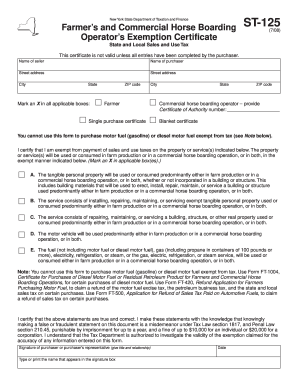
Get Ny Dtf St-125 2008
How it works
-
Open form follow the instructions
-
Easily sign the form with your finger
-
Send filled & signed form or save
Tips on how to fill out, edit and sign NY DTF ST-125 online
How to fill out and sign NY DTF ST-125 online?
Get your online template and fill it in using progressive features. Enjoy smart fillable fields and interactivity. Follow the simple instructions below:
In contemporary times, the majority of Americans typically favor managing their own taxes and additionally complete forms digitally.
The US Legal Forms online platform simplifies the process of preparing the NY DTF ST-125, making it straightforward and user-friendly.
Ensure that you have accurately completed and submitted the NY DTF ST-125 by the deadline. Be mindful of any relevant timeline. Providing incorrect information on your financial documents can result in significant penalties and complications with your yearly tax return. Utilize only professional templates from US Legal Forms!
- Open the PDF template in the editor.
- Review the marked fillable sections where you can enter your information.
- Select the option to choose if you notice the checkboxes.
- Utilize the Text tool and other advanced features to manually edit the NY DTF ST-125.
- Double-check every detail before proceeding to sign.
- Create your unique eSignature using a keyboard, camera, touchpad, mouse, or mobile device.
- Authenticate your PDF form online and input the specific date.
- Press Done to continue.
- Store or send the document to the intended recipient.
How to modify Get NY DTF ST-125 2008: personalize forms online
Experience a hassle-free and paperless method of adjusting Get NY DTF ST-125 2008. Utilize our dependable online tool and save considerable time.
Creating every document, including Get NY DTF ST-125 2008, from the ground up takes too much time, so having a proven system of pre-designed form templates can dramatically enhance your productivity.
However, altering them can be challenging, especially with documents in PDF format. Thankfully, our extensive library features an integrated editor that allows you to swiftly finish and modify Get NY DTF ST-125 2008 without ever leaving our site, ensuring you won’t waste time changing your forms. Here's what you can accomplish with your document using our tool:
Whether you need to create editable Get NY DTF ST-125 2008 or any other template in our collection, you’re well equipped with our online document editor. It's straightforward and secure, and does not require you to possess a specific technical expertise. Our web-based solution is tailored to manage nearly everything you could need regarding document editing and execution.
Stop using traditional methods for handling your documents. Opt for a more efficient solution to help you optimize your tasks and reduce dependence on paper.
- Step 1. Locate the desired form on our platform.
- Step 2. Click Get Form to launch it in the editor.
- Step 3. Utilize our expert editing tools that let you insert, delete, annotate, and highlight or obscure text.
- Step 4. Create and include a legally-binding signature to your document by using the sign feature in the upper toolbar.
- Step 5. If the form layout doesn’t appear as you wish, use the tools on the right to remove, add, and arrange pages.
- Step 6. Include fillable fields so that others can be invited to complete the form (if applicable).
- Step 7. Distribute or send the file, print it, or choose the format in which you’d like to download it.
Verifying a New York resale certificate is essential to ensure authenticity. You can contact the seller and request a copy of their NY DTF ST-120 or utilize resources provided by the New York State Department of Taxation and Finance for verification. This step helps you comply with sales tax regulations and confirms that you are honoring valid exemptions.
Industry-leading security and compliance
-
In businnes since 199725+ years providing professional legal documents.
-
Accredited businessGuarantees that a business meets BBB accreditation standards in the US and Canada.
-
Secured by BraintreeValidated Level 1 PCI DSS compliant payment gateway that accepts most major credit and debit card brands from across the globe.


