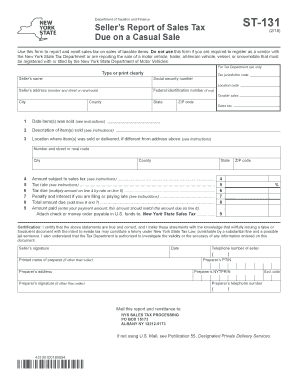
Get Ny Dtf St-131 2018-2025
How it works
-
Open form follow the instructions
-
Easily sign the form with your finger
-
Send filled & signed form or save
Tips on how to fill out, edit and sign NY DTF ST-131 online
How to fill out and sign NY DTF ST-131 online?
Get your online template and fill it in using progressive features. Enjoy smart fillable fields and interactivity. Follow the simple instructions below:
Currently, the majority of Americans choose to handle their own taxes and, indeed, to complete forms digitally.
The US Legal Forms online service streamlines the submission of the NY DTF ST-131, making it quick and user-friendly.
Make sure you have accurately completed and submitted the NY DTF ST-131 by the deadline. Check for any due dates. If you submit incorrect information on your financial reports, it may result in significant penalties and complicate your annual tax return. Always utilize professional templates from US Legal Forms!
- View the PDF example in the editor.
- Refer to the emphasized fillable fields. This is where you should enter your information.
- Select the option if you notice the checkboxes.
- Use the Text tool and other advanced features to manually adjust the NY DTF ST-131.
- Verify all details before you proceed to sign.
- Create your personalized eSignature by utilizing a keyboard, camera, touchpad, mouse, or smartphone.
- Validate your online template and include the date.
- Click on Done to continue.
- Store or send the document to the recipient.
How to Modify Get NY DTF ST-131 2018: personalize forms online
Experience a hassle-free and paperless method of modifying Get NY DTF ST-131 2018. Utilize our trustworthy online platform and save a considerable amount of time.
Creating each document, including Get NY DTF ST-131 2018, from the ground up consumes excessive time, so having a reliable source of pre-uploaded document templates can greatly enhance your productivity.
However, altering them can be challenging, especially when dealing with PDF files. Fortunately, our comprehensive library features a built-in editor that enables you to effortlessly complete and modify Get NY DTF ST-131 2018 without leaving our site, preventing you from spending hours altering your documents. Here’s how to manage your file using our tools:
Whether you need to handle editable Get NY DTF ST-131 2018 or any other form in our collection, you’re on the right track with our online document editor. It’s simple and secure and doesn’t require any specialized technical expertise. Our web-based tool is designed to manage practically everything related to file editing and fulfillment.
Forget the conventional methods of handling your forms. Choose a professional solution to help you optimize your tasks and reduce reliance on paper.
- Step 1. Find the required document on our site.
- Step 2. Select Get Form to open it in the editor.
- Step 3. Utilize specialized editing tools that allow you to insert, delete, annotate, and highlight or obscure text.
- Step 4. Generate and attach a legally-binding signature to your document by using the sign feature from the upper toolbar.
- Step 5. If the document layout isn’t to your preference, use the options on the right to delete, add more, and rearrange pages.
- Step 6. Include fillable fields so that other individuals can be invited to complete the form (if necessary).
- Step 7. Distribute or forward the form, print it, or select the format in which you wish to download the document.
No, a certificate of authority is not the same as a resale certificate in New York. The certificate of authority allows a business to operate legally within the state, while the NY DTF ST-131 specifically permits businesses to buy goods for resale without paying sales tax. Understanding the distinction between these documents is crucial for maintaining compliance.
Industry-leading security and compliance
-
In businnes since 199725+ years providing professional legal documents.
-
Accredited businessGuarantees that a business meets BBB accreditation standards in the US and Canada.
-
Secured by BraintreeValidated Level 1 PCI DSS compliant payment gateway that accepts most major credit and debit card brands from across the globe.


