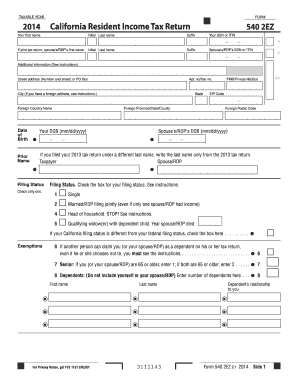
Get Ca Ftb 540 2ez 2014
How it works
-
Open form follow the instructions
-
Easily sign the form with your finger
-
Send filled & signed form or save
Tips on how to fill out, edit and sign CA FTB 540 2EZ online
How to fill out and sign CA FTB 540 2EZ online?
Get your online template and fill it in using progressive features. Enjoy smart fillable fields and interactivity. Follow the simple instructions below:
When the tax period commenced unexpectedly or perhaps you simply overlooked it, it could likely lead to complications for you. CA FTB 540 2EZ may not be the simplest, but there is no need for concern in any case.
By utilizing our user-friendly online software, you will comprehend how to complete CA FTB 540 2EZ even in circumstances of significant time constraints. You just need to adhere to these straightforward guidelines:
With our comprehensive digital solution and its advantageous tools, finishing CA FTB 540 2EZ becomes more straightforward. Do not hesitate to take advantage of it and dedicate more time to hobbies and interests instead of preparing documents.
- Launch the document in our specialized PDF editor.
- Complete the necessary information in CA FTB 540 2EZ, using the fillable fields.
- Add images, checks, ticks, and text boxes, if necessary.
- Recurring information will be auto-filled after the initial entry.
- In case of difficulties, activate the Wizard Tool. You will see some suggestions for much easier completion.
- Don’t forget to add the date of application.
- Create your distinctive e-signature once and place it in the required fields.
- Review the information you have entered. Correct any errors if needed.
- Click Done to finalize editing and choose how you will send it. You will have the option to use virtual fax, USPS, or email.
- You can download the file to print later or upload it to cloud storage like Google Drive, Dropbox, etc.
How to Alter Get CA FTB 540 2EZ 2014: Personalize Forms Online
Eliminate the clutter from your document routine. Uncover the easiest method to locate, adjust, and submit a Get CA FTB 540 2EZ 2014.
The task of preparing Get CA FTB 540 2EZ 2014 demands precision and focus, particularly for those who aren't well-versed in such tasks. It is crucial to acquire an appropriate template and complete it with accurate details. With the right solution for managing documents, you will have all the necessary tools at your disposal.
It is straightforward to optimize your editing workflow without acquiring new skills. Find the correct version of Get CA FTB 540 2EZ 2014 and complete it swiftly without switching between your web pages. Explore additional tools to personalize your Get CA FTB 540 2EZ 2014 form in the editing environment.
While on the Get CA FTB 540 2EZ 2014 page, simply click the Get form button to commence editing it. Input your information directly on the form, as all essential tools are conveniently accessible right here. The template is pre-arranged, minimizing the effort required from the user. Just utilize the interactive fillable areas in the editor to effortlessly finalize your documentation.
When adding comments to particular sections of the document, click on the Sticky tool and position a note where desired. Occasionally, a minor mistake can spoil the entire form when someone manually completes it. Put an end to errors in your documentation. Quickly locate the samples you need and finalize them digitally using an intelligent editing solution.
- Introduce more textual content around the document if needed.
- Employ the Text and Text Box tools to add text in a distinct box.
- Incorporate pre-designed visual elements like Circle, Cross, and Check with their respective tools.
- If necessary, capture or upload images into the document using the Image tool.
- For drawing within the document, utilize the Line, Arrow, and Draw tools.
- Experiment with the Highlight, Erase, and Blackout tools to adjust the text in the document.
Related links form
To obtain your Covered California tax form, you need to log in to your account on the Covered California website. There, you will find options to download your tax form, including the 1095-A, which is crucial for completing the CA FTB 540 2EZ. Having this form is essential, as it provides vital information for reporting health coverage.
Industry-leading security and compliance
-
In businnes since 199725+ years providing professional legal documents.
-
Accredited businessGuarantees that a business meets BBB accreditation standards in the US and Canada.
-
Secured by BraintreeValidated Level 1 PCI DSS compliant payment gateway that accepts most major credit and debit card brands from across the globe.


